 Hyundai Tucson: Multi-function light switch
Hyundai Tucson: Multi-function light switch
COMBINATION TURN SIGNAL, HEADLIGHT AND HIGH-BEAM SWITCH
Turn Signal Operation
Pulling down on the lever causes the turn signals on the left side of the car to blink. Pushing upwards on the lever causes the turn signals on the right side of the car to blink. As the turn is completed, the lever will automatically return to the center position and turn off the turn signals at the same time. If either turn signal indicator light blinks more rapidly than usual, goes on but does not blink, or does not go on at all, there is a malfunction in the system. Check for a burnedout fuse or bulb or see your Hyundai dealer.

Lane Change Signal
To indicate a lane change, move the lever up or down to a point where it begins flashing. The lever will automatically return to the center position when released.
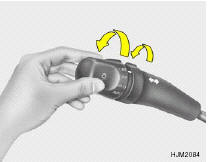
Headlight Switch
To operate the headlights, turn the barrel on the end of the multi-function switch. The first position turns on the parking lights, sidelights, tail lights and instrument panel lights. The second position turns on the headlights.
NOTE: The ignition must be in the "ON" position to turn on the headlights.
Parking Light Auto Cut
o The purpose of this feature is to prevent the battery from being discharged. The system automatically turns off the headlights and parking lights when the driver removes the ignition key and opens the driver- side door. o With this feature, the parking light will be turned off automatically if the driver parks on the side of road at night. If necessary, to keep the lights on when the ignition key is removed, perform the following: 1) Open the driver-side door. 2) Turn the parking lights OFF and ON again using the light switch on the steering column.
High-beam Switch
To turn on the headlight high beams, push the lever forward (away from you). The High Beam Indicator Light will come on at the same time. For low beams, pull the lever back toward you.
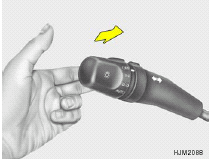
Headlight Flasher
To flash the headlights, pull the switch lever toward you, then release it. The headlights can be flashed even though the headlight switch is in the "OFF" position.

Auto Light (If installed)
To operate the automatic light feature, turn the barrel on the end of the multi-function switch. If you set the multi-function switch to "AUTO", the tail lights and headlights will be turned automatically on or off according to external illumination.
 Trip computer
Trip computer
(If installed)
The trip computer is a microcomputer-controlled
driver information gauge that displays
information related to driving, such as a tripmeter,
distance to empty, average fuel cons ...
 Windshield wiper/washer switch
Windshield wiper/washer switch
A : Wiper speed control:
· MIST – Single wipe.
· OFF – Off.
· INT – Intermittent wipe.
· LO – Low wiper speed.
· HI – High wiper speed.
B : Intermittent wipe time adjustme ...
See also:
Trip information
Without Display Audio system
Push the “DISP” button to display
trip information.
Display items can be switched
by pressing the “DISP” button.
With Display Audio system
Push the “DI ...
Place/Retrieve A Call From Hold
To put a call on hold, press the
button until you hear
a single beep. This indicates that the call is on hold. To
bring the call back from hold, press and hold the
button until you hear a s ...
If Steam is Coming from the Engine Compartment
WARNING
Steam from an overheated engine can burn you badly, even if you just open the
hood. Stay away from the engine if you see or hear steam coming from it. Just turn
it off and get everyone aw ...
