 Subaru Forester: When CD is in the player (type C and D)
Subaru Forester: When CD is in the player (type C and D)
Each brief press of the  button
changes the modes in the following
sequence.
button
changes the modes in the following
sequence.
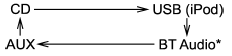
*: For type C audio, “BT-A” is displayed.
When the CD mode is selected, the player will start playback.
 When there are CDs loaded (type B)
When there are CDs loaded (type B)
Press a desired one of the disc select
buttons (from
to
) the disc
number indicator of which steadily lights
up. The player will then start playback of
the selected CD, beginning with the f ...
 To select a track from its beginning
To select a track from its beginning
Turn the “TUNE/TRACK/CH” dial clockwise
to skip to the beginning of the next
track/file. Each time the dial is turned, the
indicated track/file number will increase.
Turn the “TUNE/TRAC ...
See also:
Sub-channels
Example of an HD Radio station with sub-channels
In many cases, a main HD Radio station (FM
wavebands only) will also have sub-channels
offering additional types of programming or
music.
In ...
Air cnditioning care
Keeping the Condenser Clean
The air conditioning condenser (and engine
radiator) should be checked periodically for
accumulation of dirt, dead insects, leaves, etc.
These can interfere with max ...
General maintenance
Listed below are the general maintenance items that should be performed
at the intervals specified in the “Scheduled Maintenance
Guide” or “Owner’s Manual Supplement”. It is recommended th ...
