 Nissan Rogue: Vehicle information display
Nissan Rogue: Vehicle information display
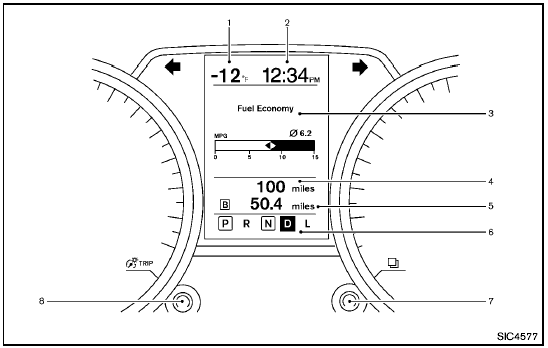
1. Outside temperature
2. Clock
3. Operation indicators and warnings
— Trip computer
— Cruise control
— Settings menu
— Intelligent Key operation*
4. Odometer
5. Twin trip odometer
6. Continuously Variable Transmission (CVT) position indicator
7. switch (settings control and trip computer control)
8. switch (twin trip odometer control and brightness control)
*: if so equipped
- Outside air temperature
- Indicators for operation
- Indicators for maintenance
- Trip computer
- Continuously Variable Transmission (CVT) position indicator
 Intelligent Key door buzzer (if so equipped)
Intelligent Key door buzzer (if so equipped)
When the chime or buzzer sounds from inside
and outside the vehicle, check for the following:
- The ignition switch is turned to the LOCK
position.
- The intelligent Key is not left inside the ...
 Outside air temperature
Outside air temperature
The outside air temperature is displayed in 8F or
8C in the range of −58 to 1408F (−50 to 608C).
The outside air temperature mode includes low
temperature warning features.
- When th ...
See also:
Vehicle identification plate
Even if you have calculated the total load carefully, you should still make sure
that the gross vehicle weight rating and the gross axle weight rating are not exceeded.
Details can be found on the ...
Information Display
The information display consists of
three segments. The upper segment
displays current fuel mileage, the
second segment displays the
odometer, average fuel mileage,
range (estimated dist ...
Cargo area features
Cargo Light
The cargo area light is activated by opening the liftgate,
opening any door, or by rotating the dimmer control on
the multifunction lever to the extreme top position.
Cargo Tie-Down ...
