 Subaru Forester: Type D audio
Subaru Forester: Type D audio
When in the SAT mode, press the  button to change the category search
mode.
button to change the category search
mode.
When in the category search mode, press the following button to change the category up or down.
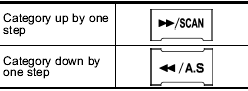
When a category is selected, turning the “TUNE/TRACK/CH” dial selects channels only within the selected category. The control function returns to the normal mode after approximately 10 seconds.
 Category selection
Category selection
Type A, B and C audio
To activate the category search mode,
press the “PTY/CAT” button. To deactivate
the category search mode, press the
“PTY/CAT” button again.
When in the category ...
 Channel scan
Channel scan
Press the “SCAN” button briefly (type A, B
and C audio)/for more than 1.5 seconds
(type D audio) to change the radio to the
SCAN mode. In this mode, under the
selected category, the radi ...
See also:
Glove box
Glove box
Keep glove box lid closed while driving
to help prevent injury in an accident or a
sudden stop.
To open the glove box, pull the handle.
To close, push the lid in until the lock ...
Theft Deterrent Light
Theft Deterrent
Light
This light will blink with the ignition switch in the “OFF” or “ACC” position.
The blinking light is intended to deter theft by leading others to believe that
the ...
Tires
Tires are designed to give many thousands of miles of service, but they
must be maintained in order to get the maximum benefit from them.
Glossary of tire terminology
• Tire label: A label showin ...
