 Subaru Forester: Channel scan
Subaru Forester: Channel scan
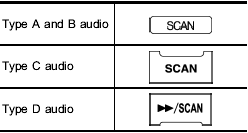
Press the “SCAN” button briefly (type A, B and C audio)/for more than 1.5 seconds (type D audio) to change the radio to the SCAN mode. In this mode, under the selected category, the radio scans through the channel until a station is found. The radio will stop at the station for 5 seconds while displaying the channel number, after which scanning will continue until the entire channel has been scanned from the low end to the high end.
Press the “SCAN” button briefly (type A, B and C audio)/for more than 1.5 seconds (type D audio) again to cancel the SCAN mode and to stop on any displayed channel.
 Type D audio
Type D audio
When in the SAT mode, press the
button to change the category search
mode.
When in the category search mode, press
the following button to change the category
up or down.
When a category ...
 Channel preset
Channel preset
...
See also:
Advanced settings
Angle
If the DVD supports this function, it is possible
to select a camera angle for a certain scene. This can be done in DVD mode under
DVD root
menu
Advanced settings
Angle.
DivX Vid ...
Headlamp washers
The optional headlamp power wash operates
automatically with the windscreen wash and
will operate only If the headlamps are switched
on and there is sufficient washer fluid in the
reservoir.
Head ...
Symbols used in illustrations
Safety symbol
The symbol of a circle with a slash through it means “Do not”, “Do
not do this”, or “Do not let this happen”.
Arrows indicating operations
Indicates the action (push ...
