 Mercedes-Benz GLK-Class: Tail lamp
Mercedes-Benz GLK-Class: Tail lamp
- Switch off the lights.
- Open the cargo compartment.
- Open the side trim panel ().
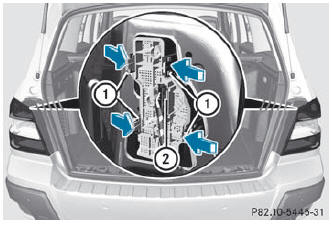
- Pull out connector 2.
- Press retaining lugs 1 simultaneously in the direction of the arrow and pull the bulb holder out.
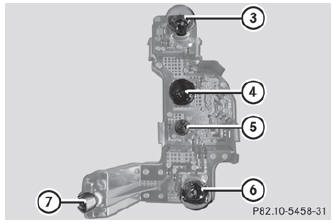
Bulb holder without LED turn signal lamp
- Tail lamp/brake lamp
- Turn signals
- Backup lamp
- ear fog lamp/tail lamp
- Side marker lamp
- Lightly press the corresponding bulb into the holder, turn it counter-clockwise and remove it from the bulb holder.
- Insert the corresponding new bulb into the bulb holder and turn it clockwise.
- Attach the bulb holder and press firmly. The retaining lugs on the bulb holder engage audibly.
- Insert the connector.
- Close the side trim panel ().
 Opening and closing the side trim panels
Opening and closing the side trim panels
You must open the side trim panel in the cargo compartment before you can change
the bulbs in the tail lamps.
Left-hand side trim panel
Right-hand side trim panel
To open: turn release kno ...
 License plate lamps
License plate lamps
Switch off the lights.
Open the tailgate.
Press lug 2 of license plate lamp 1 in the direction of the arrow and
remove license plate lamp lens 1.
Remove license plate lamp lens 1.
Repl ...
See also:
Paging
To learn how to page, refer to “Working with Automated
Systems”. Paging works properly except for pagers of
certain companies, which time out a little too soon to
work properly with the Ucon ...
Fail-safe
If the vehicle is driven under extreme
conditions, such as excessive wheel spinning
and subsequent hard braking, the
fail-safe system may be activated. The MIL
may illuminate to indicate the f ...
Resetting values
You can reset the values of the following functions:
Trip odometer
Trip computer "From start"
Trip computer "From reset"
Press the or
button on the steeri ...
