 Mercedes-Benz GLK-Class: Resetting values
Mercedes-Benz GLK-Class: Resetting values
You can reset the values of the following functions:
- Trip odometer
- Trip computer "From start"
- Trip computer "From reset"
- Press the
 or
or
 button on the steering wheel to
select the Trip menu.
button on the steering wheel to
select the Trip menu. - Press the
 or
or
 button to select the function that
you wish to reset.
button to select the function that
you wish to reset. - Press
 .
.
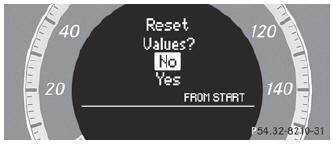
Resetting the trip computer "From start" (example)
- Press
 to select Yes and press
to select Yes and press
 to confirm.
to confirm.
 Digital speedometer
Digital speedometer
Press the or
button on the steering wheel to
select the Trip menu.
Press or
to select the digital speedometer.
...
See also:
Detachable key blade
The key blade can be removed from the remote
key. When removed, the key blade can be used
to:
• Lock/unlock the driver's door if the remote
key is not functioning properly
• Lock/unlock th ...
Folding down the rear seatback
- When you fold down the seatback,
confirm that there are no
passengers or objects on the
rear seat. Not doing so creates
a risk of injury or property damage
if the seatback suddenly
f ...
Disconnecting the cell phone
The cell phone is automatically disconnected
from the infotainment system if it is moved out
of range.
The cell phone can be manually disconnected
from the hands-free system by pressing and
h ...

