 Hyundai Tucson: Sun visor
Hyundai Tucson: Sun visor
 Sun visor
Sun visor
Your Hyundai is equipped with sun visors to give the driver and front passenger either frontal or sideward shade. To reduce glare or to shut out direct rays of the sun, turn the sun visor down. A vanity mirror is provided on the back of the sun visor for the driver and front passenger.
NOTE: The Supplemental Restraint System (SRS) label containing useful information can be found on the back of each sun visor.
WARNING: Do not place the sun visor in such a manner that it obscures visibility of the roadway, traffic or other objects.
Illuminated Vanity Mirror (If installed)
Opening the lid of the vanity mirror will automatically turn on the mirror light.
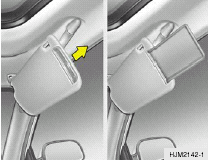 SUN VISOR EXTENDER
SUN VISOR EXTENDER
Your vehicle is equipped with sun visor extenders that may be used when the visor is in the side glass position.
 TICKET HOLDER
TICKET HOLDER
The ticket holder is provided on the front of the sun visor for holding a tollgate ticket.
 Floor mat anchor
Floor mat anchor
Floor mat anchor
When using a floor mat on the front floor carpet,
make sure it attaches to the floor mat anchor in
your vehicle. This keeps the floor mat from
sliding forward.
WARNING:
o ...
 Steering wheel tilt lever
Steering wheel tilt lever
To Adjust the Steering Wheel:
1. Push the lever downward to unlock.
2. Raise or lower the steering wheel to the
desired position.
3. After adjustment, securely tighten the lever
by pulling ...
See also:
Main Bluetooth hands-free menu
Phone menu
Call lists
All calls
Missed calls
Answered calls
Dialed calls
Call duration
Phone book
...
Engine Break-In Recommendations
A long break-in period is not required for the engine and
drivetrain (transmission and axle) in your vehicle.
Drive moderately during the first 300 miles (500 km).
After the initial 60 miles (100 ...
Additional remote controls
A maximum of three controls can be
programmed to each vehicle. Contact your
Land Rover dealer to purchase additional units
and have them programmed to your vehicle. ...
