 Mercedes-Benz GLK-Class: Digital speedometer
Mercedes-Benz GLK-Class: Digital speedometer
- Press the
 or
or
 button on the steering wheel to
select the Trip menu.
button on the steering wheel to
select the Trip menu. - Press
 or
or
 to select the digital speedometer.
to select the digital speedometer.
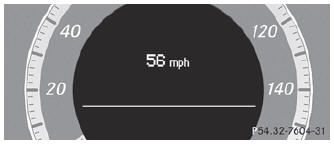
 Displaying the range and current fuel consumption
Displaying the range and current fuel consumption
Press the or
button on the steering wheel to
select the Trip menu.
Press the or
button to select current fuel consumption
and approximate range.
Current fuel consumption
A ...
 Resetting values
Resetting values
You can reset the values of the following functions:
Trip odometer
Trip computer "From start"
Trip computer "From reset"
Press the or
button on the steeri ...
See also:
Engine number
The engine number is stamped on the engine
block as shown in the drawing. ...
Vehicle
Display messages
Possible causes/consequences and Solutions
Shift to 'P' or 'N' to Start Engine
You have attempted to start the engine with the transmission
i ...
Moving closer to a projecting object
The position C is shown further than the
position B in the display. However, the
position C is actually at the same distance
as the position A . The vehicle may hit the
object when moving to ...
