 GMC Terrain: Steering Wheel Controls
GMC Terrain: Steering Wheel Controls
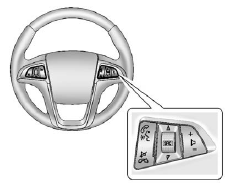
Some audio steering wheel controls can be adjusted at the steering wheel.
 : Press to interact with the available
Bluetooth or OnStar systems.
: Press to interact with the available
Bluetooth or OnStar systems.
 : Press to silence the vehicle speakers
only. Press again to turn the sound on. For vehicles with OnStar or Bluetooth systems,
press to reject an incoming call, or end a current call.
: Press to silence the vehicle speakers
only. Press again to turn the sound on. For vehicles with OnStar or Bluetooth systems,
press to reject an incoming call, or end a current call.
 : Press to select an audio source.
: Press to select an audio source.
Toggle up or down to select the next or previous favorite radio station, CD, or MP3 track.
 : Press + to increase the volume;
press − to decrease the volume.
: Press + to increase the volume;
press − to decrease the volume.
 BluetoothВ®
BluetoothВ®
The Bluetooth system allows users with a Bluetooth-enabled cell phone to make
and receive hands-free calls using the vehicle audio system and controls.
The Bluetooth-enabled cell phone must be pair ...
 Cruise Control
Cruise Control
ON/OFF CRUISE : Press to turn the
cruise control system on and off.
CANCEL : Press to disengage cruise
control without erasing the set speed from memory.
RES/+: Move the thumbwheel up to make ...
See also:
Limited braking performance on salttreated roads
WARNING
The layer of salt on the brake discs and the brake pads/linings may cause a delay
in the braking effect, resulting in a significantly longer braking distance, which
could lead to an ...
Fault tracing and actions
If the message Radar blocked See manual is
displayed, this means that the radar signals
from the sensor have been obstructed and that
a vehicle ahead cannot be detected.
This, in turn, means th ...
Materials Added To Fuel
All gasoline sold in the United States is required to
contain effective detergent additives. Use of additional
detergents or other additives is not needed under normal
conditions and they would ...
