 Subaru Forester: Seek tuning (SEEK)
Subaru Forester: Seek tuning (SEEK)
Type A and B audio:
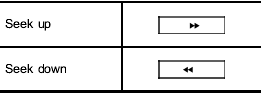
Type C audio:
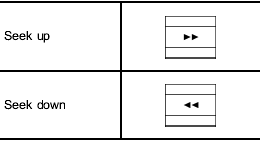
Type D audio:
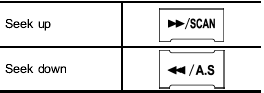
If you press the “ ” or “
” or “ ”
button briefly,
the radio will automatically search for a
receivable station and stop at the first one
it finds. This function may not be available,
however, when radio signals are weak. In
such a situation, perform manual tuning to
select the desired station.
”
button briefly,
the radio will automatically search for a
receivable station and stop at the first one
it finds. This function may not be available,
however, when radio signals are weak. In
such a situation, perform manual tuning to
select the desired station.
 Stereo indicator
Stereo indicator
The stereo indicator “ST” (type A, B and C
audio)/“STEREO” (type D audio) will
illuminate when an FM stereo broadcast
is received. ...
 Scan tuning (SCAN)
Scan tuning (SCAN)
If you press the “SCAN” button briefly
(type A, B and C audio)/continuously (type
D audio), the radio will switch to the scan
mode. In this mode, the radio scans
through the radio band u ...
See also:
Protecting Discs
For information on how to handle
and protect compact discs. ...
Lap/Shoulder Belt
The lap/shoulder belt goes over
your shoulder, across your chest,
and across your hips.
To fasten the belt, insert the latch
plate into the buckle, then tug on the
belt to make sure the buckl ...
Languages
The vehicle supports English, French (Canadian), and Spanish. The default language
is English. To change the display language, see Vehicle Personalization on page
5‑33 for more information. ...
