 Subaru Forester: Scan tuning (SCAN)
Subaru Forester: Scan tuning (SCAN)
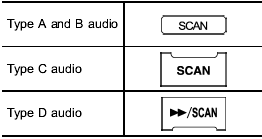
If you press the ÔÇťSCANÔÇŁ button briefly (type A, B and C audio)/continuously (type D audio), the radio will switch to the scan mode. In this mode, the radio scans through the radio band until a station is found. The radio will stop at the station for 5 seconds (type A, B and C audio)/10 seconds (type D audio) while displaying the frequency, after which scanning will continue until the entire band has been scanned.
Press the ÔÇťSCANÔÇŁ button again to cancel the SCAN mode and to stop at any displayed channel.
Automatic tuning may not function properly if the station reception is weakened by distance from the station or proximity to tall buildings and hills.
 Seek tuning (SEEK)
Seek tuning (SEEK)
Type A and B audio:
Type C audio:
Type D audio:
If you press the ÔÇťÔÇŁ or ÔÇťÔÇŁ
button briefly,
the radio will automatically search for a
receivable station and stop at the first one ...
 PTY (Program type) group tuning only FM reception)
PTY (Program type) group tuning only FM reception)
Press the indicated button to change to
the PTY selection mode. At this time, the
PTY group that you are currently listening
to (type A, B and C audio)/that you
selected the last time (type ...
See also:
Doing Your Own Service Work
WARNING
You can be injured and the vehicle could be damaged if you try to do service
work on a vehicle without knowing enough about it. . Be sure you have sufficient
knowledge, experience, the pr ...
Methanol
Do not use gasolines containing methanol
(methyl alcohol, wood alcohol). This practice
can result in vehicle performance deterioration
and can damage critical parts in the fuel system.
Such dam ...
Safety systems
Display messages
Possible causes/consequences and Solutions
Currently
Unavailable See Operator's Manual
G Risk of accident ABS (Anti-lock Braking System), ESP®
( ...
