 Subaru Forester: Random playback
Subaru Forester: Random playback
Random playback is operated in the same
way a CD is played. Refer to âRandom
playbackâ. Each time you press the
 button for 0.5 second or longer
(type
C audio)/
button for 0.5 second or longer
(type
C audio)/  button (the âRDMâ
button)
briefly (type D audio), the mode changes
in the following sequence.
button (the âRDMâ
button)
briefly (type D audio), the mode changes
in the following sequence.
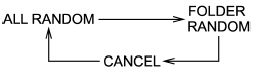
 Repeating
Repeating
Repeating is operated in the same way a
CD is played. Refer to âRepeatingâ.
Each time you briefly press the
button (type C audio)/ button (the
âRPTâ button) (type D audio), the mode ...
 Display selection (type C audio)
Display selection (type C audio)
Select an item to be displayed using the
same method as when a CD is played.
Refer to âDisplay selection (type A, B and
C audio)â. Each time you briefly
press the button, the indication
...
See also:
Search paths
Throughout this manual, search paths to the
menu system functions are listed as shown in
the following example: Audio settings
Equalizer, if the following steps have been
taken first:
1. Pres ...
USB Flash Memory Device Error Messages
If you see an error message on the
screen while playing a USB flash
memory device, find the solution in
the chart to the right. If you cannot
clear the error message, take your
vehicle to yo ...
Signals from the park assist system
View in the display (warning for objects front left/right rear) ...
