 Subaru Forester: Display selection (type C audio)
Subaru Forester: Display selection (type C audio)
Select an item to be displayed using the same method as when a CD is played.
Refer to âDisplay selection (type A, B and
C audio)â. Each time you briefly
press the  button, the indication
changes in the following sequence.
button, the indication
changes in the following sequence.
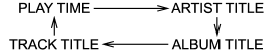
 Random playback
Random playback
Random playback is operated in the same
way a CD is played. Refer to âRandom
playbackâ. Each time you press the
button for 0.5 second or longer
(type
C audio)/ button (the âRDMâ
...
 Folder selection
Folder selection
Select a folder in the same way a folder is
selected when a CD is played. Refer to
âFolder selectionâ. ...
See also:
Checking the oil level
1) Yellow handle
Check the oil level monthly.
1. Park the vehicle on a level surface and
stop the engine.
2. Pull out the level gauge, wipe it clean,
and insert it again.
1) Upper level
...
Convenience Net
This vehicle may have a convenience net located in the rear of the vehicle. Attach
it to the cargo tie&-downs for storing small loads. Do not use the net to store
heavy loads. ...
Important safety notes
We recommend that all infants and children be properly secured in an infant or
child restraint system at all times while the vehicle is in motion.
The use of seat belts and infant and child restrai ...
