 Subaru Forester: Power door locking switches
Subaru Forester: Power door locking switches
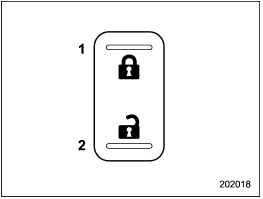
Power door locking switches
1) Lock
2) Unlock
All doors and the rear gate can be locked and unlocked by the power door locking switches located at the driver’s side and the front passenger’s side doors.
To lock the doors, push the front side of the switch.
To unlock the doors, push the rear side of the switch.
When you close the doors after you set the door locks, the doors remain locked.
NOTE
Make sure that you do not leave the key
inside the vehicle before locking the
doors from the outside using the power
door locking switches.
 Battery drainage prevention function
Battery drainage prevention function
If a door or the rear gate is not completely
closed, the interior lights will remain
illuminated as a result. However, several
lights are automatically turned off by the
battery drainage preve ...
 Key lock-in prevention function
Key lock-in prevention function
This function prevents the doors from
being locked with the key still in the
ignition switch. ...
See also:
DIC Buttons
MENU: Press this button to get to the Trip/Fuel Menu and the Vehicle Information
Menu.
: Use these buttons to scroll through
the items in each menu. A small marker will move along the page as ...
Battery-saving function
In the following circumstances, the entry function is disabled in order to
prevent
the vehicle and electronic key batteries from discharging.
●When the entry function has not been used for 2 ...
System difficulties
Use of an incorrect program
will impair
the vehicle's response to the terrain and
can reduce the life of the suspension
and drive systems.
If the system becomes partially inoperable for
any re ...
