 GMC Terrain: DIC Buttons
GMC Terrain: DIC Buttons
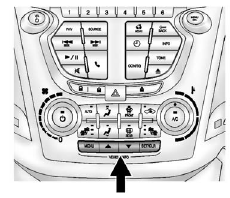
MENU: Press this button to get to the Trip/Fuel Menu and the Vehicle Information Menu.
 : Use these buttons to scroll through
the items in each menu. A small marker will move along the page as you scroll through
the items. This shows where each page is in the menu.
: Use these buttons to scroll through
the items in each menu. A small marker will move along the page as you scroll through
the items. This shows where each page is in the menu.
SET/CLR (Set/Clear): Use this button to set or clear the menu item when it is displayed.
 DIC Operation and Displays
DIC Operation and Displays
Use the DIC buttons located in the center of the instrument panel to access different
displays. The DIC displays trip, fuel, vehicle system information, and warning messages.
It also shows the shi ...
 Trip/Fuel Menu Items
Trip/Fuel Menu Items
Press the MENU button until Trip/ Fuel Information Menu is displayed. Then press
to scroll through the following menu
items:
○ Trip 1
○ Trip 2
○ Fuel Range
○ Average Fu ...
See also:
Bulb wattage
...
Hoisting the vehicle
If a garage jack is used to lift the vehicle, the
two jack attachments points should be used.
They are specially reinforced to bear the weight
of the vehicle. A garage jack can also be placed
...
Replacing license plate lamp bulbs
1. Make sure the headlamp switch is
in the off position.
2. Press the lever and carefully pry
the license plate lamp assembly
(located above the license plate)
from the liftgate.
3. Rotate the b ...
