 Toyota RAV4: Playing back MP3 and WMA discs
Toyota RAV4: Playing back MP3 and WMA discs
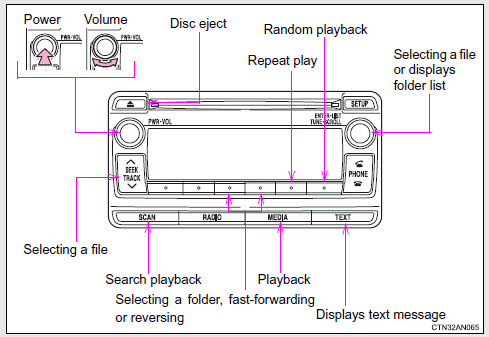
- Selecting and scanning a folder
- Selecting and scanning files
- Random playback
- Repeat play
- Switching the display
 Using the CD player
Using the CD player
Loading CDs
Insert a CD.
Ejecting CDs
Press and remove the CD.
Selecting a track
Turn or press “∧” to move up or
“∨” to move down using until the
desired track number ...
 Selecting and scanning a folder
Selecting and scanning a folder
■ Selecting folders one at a time
Press ( < ) or
( > ) to select the desired folder.
■ Selecting a folder and file from folder list
1 Press .
The folder list will be displayed ...
See also:
For cold and snow weather
Ventilation slots
The ventilation slots in front of the windscreen should be brushed clear after
heavy snowfall so that the operation of the heating and ventilation systems will
not be impaired.
...
Stop the vehicle immediately. Continuing to drive the vehicle may be
dangerous.
The following warning indicates a possible problem in the brake system.
Immediately stop the vehicle in a safe place and contact your
Toyota dealer.
*: Parking brake engaged warning buzzer:
Th ...
Setting a speed
Once ACC has been put in standby mode, use
the or
buttons to store (set) the vehicle's
current speed. This puts the system in active
mode. The set speed, for example 55 mph, is
shown in th ...
