 Volvo XC60: Setting a speed
Volvo XC60: Setting a speed
Once ACC has been put in standby mode, use
the  or
or  buttons to store (set) the vehicle's
current speed. This puts the system in active
mode. The set speed, for example 55 mph, is
shown in the display.
buttons to store (set) the vehicle's
current speed. This puts the system in active
mode. The set speed, for example 55 mph, is
shown in the display.
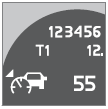
When the  symbol on the
left side of the display
changes to
symbol on the
left side of the display
changes to  , the radar sensor
has detected another
vehicle ahead. The distance
to a vehicle ahead is only
regulated when this symbol (
, the radar sensor
has detected another
vehicle ahead. The distance
to a vehicle ahead is only
regulated when this symbol ( ) is
illuminated.
) is
illuminated.
 Putting ACC in standby mode
Putting ACC in standby mode
Before ACC can be used to regulate speed
and/or the distance to a vehicle ahead, it must
first be put in standby mode.
To do so:
Press .
The symbol appears in the display
and
parentheses ( ...
 Changing the set speed
Changing the set speed
After a speed has been set, it can be increased
or decreased by using the or
buttons.
Each time one of these buttons is pressed, the
vehicle's speed changes by 5 mph
(approximately 8 km/h). ...
See also:
Automatic heating and cooling control system
(If installed)
Your Hyundai is equipped with an automatic
heating and cooling control system controlled
by simply setting the desired temperature.
TYPE A (Without A.Q.S: Air Quality System)
...
The Passenger’s Front Airbag Can Pose Serious Risks
Front airbags have been designed to
help protect adults in a moderate to
severe frontal collision. To do this,
the passenger’s front airbag is quite
large, and it can inflate with enough
f ...
Fuel E85 (85% Ethanol)
Vehicles that have a FlexFuel badge and a yellow fuel cap can use either unleaded
gasoline or ethanol fuel containing up to 85% ethanol (E85). See Fuel E85 (85% Ethanol)
on page 9‑53. For al ...
