 GMC Terrain: OnStar Overview
GMC Terrain: OnStar Overview
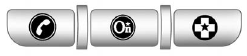
If equipped, this vehicle has a comprehensive, in-vehicle system that can connect to a live Advisor for Emergency, Security, Navigation, Connection, and Diagnostic Services.
The OnStar system status light is next to the OnStar buttons. If the status light is:
○ Solid Green: System is ready.
○ Flashing Green: On a call.
○ Red: Indicates a problem.
Push  or call 1&-888&-4&-ONSTAR (1&-888&-466&-7827)
to speak to an Advisor.
or call 1&-888&-4&-ONSTAR (1&-888&-466&-7827)
to speak to an Advisor.
Push  to:
to:
○ Make a call, end a call, or answer an incoming call.
○ Give OnStar Hands-Free Calling voice commands.
○ Give OnStar Turn-by-Turn Navigation voice commands. Requires the available Directions
and Connections service plan.
Push  to connect to a live Advisor
to:
to connect to a live Advisor
to:
○ Verify account information or update contact information. . Get driving directions. Requires the available Directions and Connections service plan. . Receive On-Demand Diagnostics for a check on the vehicle’s key operating systems. . Receive Roadside Assistance.
Push to get a priority connection
to an Emergency Advisor available 24/7 to:
to get a priority connection
to an Emergency Advisor available 24/7 to:
○ Get help for an emergency.
○ Be a Good Samaritan or respond to an AMBER Alert.
○ Get crisis assistance and evacuation routes.
 OnStar
OnStar
...
 OnStar Services
OnStar Services
...
See also:
Label information
Location of labels
List of labels
1 Model
plate. Vehicle Identification Number (VIN).
Codes for color and upholstery, etc. The
model plate is located on the rear side of
the B-pillar (the p ...
A Word About Your Keys
You can insert the double-sided keys into the locks with
either side up.
Vehicle Key
The authorized dealer that sold you your new vehicle has
the key code numbers for your vehicle locks. These ...
Changing the air cleaner filter
To change the filter, unsnap the clips around the
cover. When this is done, the cover can be lifted
off, the old filter removed and the new filter put
in its place. Genuine Hyundai Replacement ...
