 GMC Terrain: How the System Works
GMC Terrain: How the System Works
The LDW camera sensor is on the windshield ahead of the rearview mirror.
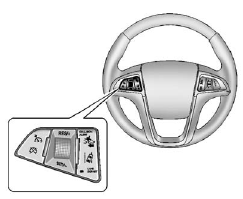
To turn LDW on and off, press the LANE DEPART control on the steering wheel. The control indicator will light when LDW is on.
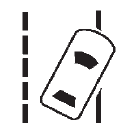
When the vehicle is started, the LDW indicator on the instrument panel will come on briefly.
LDW operates at speeds of 56 km (35 mph) or greater. If LDW is on, the LDW indicator will appear green if the system detects a left or right lane marking. This indicator will change to amber, flash, and three beeps will sound if the vehicle crosses a detected lane marking without using the turn signal.
To change the volume of the warning chime, see “Chime Volume” under Vehicle Personalization on page 5‑33 for more information.
 Lane Departure Warning (LDW)
Lane Departure Warning (LDW)
For vehicles with this feature, read the entire section before using it.
WARNING
The LDW system does not steer the vehicle and is an aid to help the vehicle stay
in the driving lane. The LDW syste ...
 When the System Does Not Seem To Work Properly
When the System Does Not Seem To Work Properly
If the LDW symbol does not appear:
○ The lane markings on the road may not be seen.
○ The camera sensor may be blocked by dirt, snow or ice.
○ The windshield may be damaged.
` ...
See also:
Driving through water
• The vehicle can be driven through water up
to a depth of approximately 10 in. (25 cm),
at a maximum speed of 6 mph (10 km/h).
• Take particular care when driving through
flowing water.
â ...
Tailgating Alert
The red FCA display will stay continuously illuminated if the vehicle ahead remains
much too close. ...
AdvanceTrac with Roll Stability Control™ (RSC Stability Enhancement System
The AdvanceTrac with RSC system provides the following stability
enhancement features for certain driving situations:
• Traction control (TCS), which functions to help avoid drive-wheel spin
an ...
