 Mercedes-Benz GLK-Class: Displaying the range and current fuel consumption
Mercedes-Benz GLK-Class: Displaying the range and current fuel consumption
- Press the
 or
or
 button on the steering wheel to
select the Trip menu.
button on the steering wheel to
select the Trip menu. - Press the
 or
or
 button to select current fuel consumption
and approximate range.
button to select current fuel consumption
and approximate range.
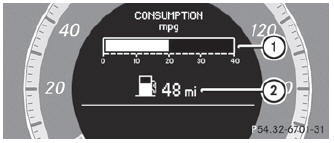
- Current fuel consumption
- Approximate range
Approximate range 2 is calculated according to current driving style and the
amount of fuel in the tank. If there is only a small amount of fuel left in the
fuel tank, the display shows a vehicle being refueled
 instead of range 2.
instead of range 2.
 Trip computer "From start" or "From reset"
Trip computer "From start" or "From reset"
The values in the From start submenu are calculated from the start of a journey,
while the values in the From Reset submenu are calculated from the last time the
submenu was reset ().
Press th ...
 Digital speedometer
Digital speedometer
Press the or
button on the steering wheel to
select the Trip menu.
Press or
to select the digital speedometer.
...
See also:
Electronic Speed Control — If Equipped
When engaged, the Electronic Speed Control takes over
accelerator operations at speeds greater than 25 mph
(40 km/h).
The Electronic Speed Control buttons are located on the
right side of the s ...
Parcel nets
WARNING
Parcel nets are intended for storing lightweight items only, such as road maps,
mail, etc.
Heavy objects, objects with sharp edges, or fragile objects may not be transported
in the ...
Adjusting the set speed
After a speed has been set, it can be increased
or decreased by using the or
buttons.
1. Press and hold down or
until the
vehicle reaches the desired speed.
> This will become the set ...
