 Mercedes-Benz GLK-Class: Trip computer "From start" or "From reset"
Mercedes-Benz GLK-Class: Trip computer "From start" or "From reset"
The values in the From start submenu are calculated from the start of a journey, while the values in the From Reset submenu are calculated from the last time the submenu was reset ().
- Press the
 or
or
 button on the steering wheel to
select the Trip menu.
button on the steering wheel to
select the Trip menu. - Press the
 or
or
 button to select From Start or
From Reset.
button to select From Start or
From Reset.
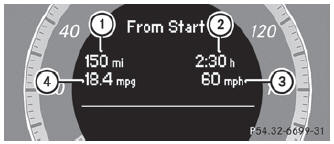
Trip computer "From start" (example)
- Distance
- Time
- Average speed
- Average fuel consumption
The From Start trip computer is reset automatically when:
- the ignition has been switched off for more than four hours.
- 999 hours have been exceeded.
- 9,999 miles have been exceeded.
When 9,999 hours or 99,999 miles have been exceeded, the trip computer is automatically reset From Reset.
 Standard display
Standard display
Press and hold the button on the
steering wheel until the Trip menu with odometer 1 and trip odometer 2 is shown. ...
 Displaying the range and current fuel consumption
Displaying the range and current fuel consumption
Press the or
button on the steering wheel to
select the Trip menu.
Press the or
button to select current fuel consumption
and approximate range.
Current fuel consumption
A ...
See also:
Installing tire pressure warning valves and transmitters (vehicleswith a
tire pressure warning system)
When replacing tires or wheels, tire pressure warning valves and
transmitters must also be installed.
When new tire pressure warning valves and transmitters are
installed, new tire pressure warning ...
Rear combination lights
1. Using a Phillips screwdriver, remove
the upper and lower screws that secure
the rear combination light assembly.
2. Slide the rear combination light assembly
rearward and remove it from ...
Older Children
Older children who have outgrown booster seats should wear the vehicle safety
belts.
The manufacturer's instructions that come with the booster seat state the weight
and height limitations ...
