 Subaru Forester: Erasing HomeLinkÂź button memory
Subaru Forester: Erasing HomeLinkÂź button memory
NOTE
- Performing this procedure erases
the memory of all the preprogrammed
buttons simultaneously. The memory
of individual buttons cannot be erased.
- It is recommended that upon the sale of the vehicle, the memory of all programmed HomeLinkÂź buttons be erased for security purposes.
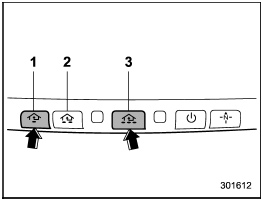
1) HomeLinkÂź button 1
2) HomeLinkÂź button 2
3) HomeLinkÂź button 3
1. Press and hold the two outer buttons (button 1 and button 3) until the indicator light begins to flash (after approximately 20 seconds).
2. Release both buttons.
 Reprogramming a single HomeLinkÂź button
Reprogramming a single HomeLinkÂź button
1. Press and hold the HomeLinkÂź button
you wish to reprogram. DO NOT release
the button until step 4 has been completed.
2. When the HomeLinkÂź indicator light
begins to flash slowly (after ap ...
 In case a problem occurs
In case a problem occurs
If you cannot activate a device using the
corresponding HomeLinkÂź button after
programming, contact HomeLinkÂź at
www.homelink.com or call 1-800-355-
3515 for assistance. ...
See also:
Glare from the side
Fold down the sun visor.
Pull the sun visor out of retainer 2.
Swing the sun visor to the side.
Pull or push the sun visor in the direction of the arrow.
...
Trailer towing tips
In order to gain skill and an understanding of the
vehicleâs behavior, you should practice turning,
stopping and backing up in an area which is free
from traffic. Steering stability, and braki ...
Control buttons
Control buttons
The control buttons for the BluetoothÂź Hands-
Free Phone System are located on the steering
wheel.
PHONE SEND
Push the button to initiate a VR
session or
answer an inco ...
