 Nissan Rogue: Control buttons
Nissan Rogue: Control buttons
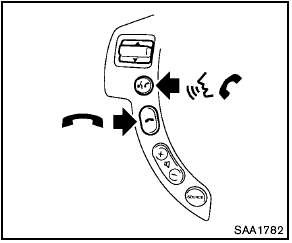
Control buttons
The control buttons for the BluetoothÂź Hands- Free Phone System are located on the steering wheel.
 PHONE SEND
PHONE SEND
Push the  button to initiate a VR
session or
answer an incoming call.
button to initiate a VR
session or
answer an incoming call.
You can also use the  button to
interrupt
system feedback and give a command at once.
button to
interrupt
system feedback and give a command at once.
 PHONE END
PHONE END
While the voice recognition system is active,
push the  button to go back one
step. Push
and hold the
button to go back one
step. Push
and hold the  button for 5 seconds
to quit
the voice recognition system at any time.
button for 5 seconds
to quit
the voice recognition system at any time.
 Manual command selection
Manual command selection
Commands can be selected manually. While the
commands are displayed on the audio screen,
select a command by operating the audio tuning
switch, and then push the switch.
Once a
command is m ...
 Getting started
Getting started
The following procedures will help you get
started using the BluetoothÂź Hands-Free Phone
System with NISSAN Voice Recognition. For
additional command options, refer to âList of
voice comman ...
See also:
Turbo models
1. Use a screwdriver to undo the clips on
the air intake duct, then remove the air
intake duct.
1) Connector
2) Clip
2. Unplug the connector that is attached
to the top of the air cleane ...
Rear Window Defroster and Outside Rearview Mirrors Defroster (if equipped) Switch
Rear Window Defroster
and Outside Rearview Mirrors Defroster (if equipped) Switch
When the rear window is fogged, push this switch to clear the window.
If the outside rearview mirror has the ma ...
Polishing and waxing
âą Normally, polishing is not required during
the first year after delivery, however, waxing
may be beneficial.
âą Before applying polish or wax the vehicle
must be washed and dried. Tar spot ...
