Ford Escape: AdvanceTrac with Roll Stability Control™ (RSC Stability Enhancement System
The AdvanceTrac with RSC system provides the following stability enhancement features for certain driving situations:
• Traction control (TCS), which functions to help avoid drive-wheel spin
and loss of traction
• Electronic stability control (ESC), which functions to help avoid skids
or lateral slides
• Roll Stability Control™ (RSC ), which functions to help avoid a
vehicle roll-over
![]() WARNING: Vehicle modifications involving braking system,
aftermarket roof racks, suspension, steering system, tire
construction and/or wheel/tire size may change the handling
characteristics of the vehicle and may adversely affect the performance
of the AdvanceTrac with RSC system. In addition, installing any
stereo loudspeakers may interfere with and adversely affect the
AdvanceTrac with RSC system. Install any aftermarket stereo
loudspeaker as far as possible from the front center console, the
tunnel, and the front seats in order to minimize the risk of interfering
with the AdvanceTrac with RSC sensors. Reducing the effectiveness
of the AdvanceTrac with RSC system could lead to an increased risk
of loss of vehicle control, vehicle rollover, personal injury and death.
WARNING: Vehicle modifications involving braking system,
aftermarket roof racks, suspension, steering system, tire
construction and/or wheel/tire size may change the handling
characteristics of the vehicle and may adversely affect the performance
of the AdvanceTrac with RSC system. In addition, installing any
stereo loudspeakers may interfere with and adversely affect the
AdvanceTrac with RSC system. Install any aftermarket stereo
loudspeaker as far as possible from the front center console, the
tunnel, and the front seats in order to minimize the risk of interfering
with the AdvanceTrac with RSC sensors. Reducing the effectiveness
of the AdvanceTrac with RSC system could lead to an increased risk
of loss of vehicle control, vehicle rollover, personal injury and death.
![]() WARNING: Remember that even advanced technology cannot
defy the laws of physics. It’s always possible to lose control of a
vehicle due to inappropriate driver input for the conditions. Aggressive
driving on any road condition can cause you to lose control of your
vehicle increasing the risk of personal injury or property damage.
WARNING: Remember that even advanced technology cannot
defy the laws of physics. It’s always possible to lose control of a
vehicle due to inappropriate driver input for the conditions. Aggressive
driving on any road condition can cause you to lose control of your
vehicle increasing the risk of personal injury or property damage.
Activation of the AdvanceTrac with RSC system is an indication that at least some of the tires have exceeded their ability to grip the road; this could reduce the operator’s ability to control the vehicle, potentially resulting in a loss of vehicle control, vehicle rollover, personal injury and death. If your AdvanceTrac with RSC system activates, SLOW DOWN.
![]() WARNING: If a failure has been detected within the
AdvanceTrac with RSC system, the stability control light will
illuminate steadily. Have the system serviced by an authorized dealer
immediately. Operating your vehicle with AdvanceTrac with RSC
disabled could lead to an increased risk of loss of vehicle control,
vehicle rollover, personal injury and death.
WARNING: If a failure has been detected within the
AdvanceTrac with RSC system, the stability control light will
illuminate steadily. Have the system serviced by an authorized dealer
immediately. Operating your vehicle with AdvanceTrac with RSC
disabled could lead to an increased risk of loss of vehicle control,
vehicle rollover, personal injury and death.
The AdvanceTrac with RSC system automatically enables each time the engine is started. All features of the AdvanceTrac with RSC system (TCS, ESC, and RSC ) are active and monitor the vehicle from start-up.
However, the system will only intervene if the driving situation requires it.

The AdvanceTrac with RSC system includes a traction control off button on the instrument panel below the climate control, a stability control “OFF” light and a stability control light in the instrument cluster.
The stability control light and stability control “OFF” light in the instrument cluster will illuminate temporarily during start-up as part of a normal system self-check, or during driving if a driving situation causes the AdvanceTrac with RSC system to operate. The stability control off light will illuminate if traction control or trailer sway control are disabled after pressing the TCS OFF switch. If the stability control light remains steadily illuminated, have the system serviced by an authorized dealer immediately.
Note: If the system cannot be turned off, refer to MyKey™ in the Locks and Security chapter for more information.
When AdvanceTrac with RSC performs a normal system self-check, some drivers may notice a slight movement of the brake, and/or a rumble, grunting, or grinding noise after startup and when driving off.
When an event occurs that activates AdvanceTrac with RSC , you may experience the following:
• A slight deceleration of the vehicle
• The stability control light will flash.
• A vibration in the pedal when your foot is on the brake pedal
• If the driving condition is severe and your foot is not on the brake, the
brake pedal may move as the systems applies higher brake forces. You
may also hear a whoosh of air from under the instrument panel during
this severe condition.
• The brake pedal may feel stiffer than usual.
Traction control (TCS)
Traction control is a driver aid feature that helps your vehicle maintain traction of the wheels, typically when driving on slippery and/or hilly road surfaces, by detecting and controlling wheel spin.
Excessive wheel spin is controlled in two ways, which may work separately or in tandem: engine traction control and brake traction control. Engine traction control works to limit drive-wheel spin by momentarily reducing engine power. Brake traction control works to limit wheel spin by momentarily applying the brakes to the wheel that is slipping. Traction control is most active at low speeds.
During traction control events, the stability control light in the instrument cluster will flash.
If the traction control system is activated excessively in a short period of time, the braking portion of the system may become temporarily disabled to allow the brakes to cool down. In this situation, traction control will use only engine power reduction or transfer to help control the wheels from over-spinning. When the brakes have cooled down, the system will regain all features. Anti-lock braking, RSC , and ESC are not affected by this condition and will continue to function during the cool-down period.
The engine traction control and brake traction control system may be deactivated in certain situations. See the Switching off traction control section below.
Electronic stability control (ESC)
Electronic stability control (ESC) may enhance your vehicle’s directional stability during adverse maneuvers, for example when cornering severely or avoiding objects in the roadway. ESC operates by applying brakes to one or more of the wheels individually and, if necessary, reducing engine power if the system detects that the vehicle is about to skid or slide laterally.
During electronic stability control events, the stability control light in the instrument cluster will flash.
Certain adverse driving maneuvers may activate the electronic stability control system, which include but are not limited to:
• Taking a turn too fast
• Maneuvering quickly to avoid an accident, pedestrian or obstacle
• Driving over a patch of ice or other slippery surfaces
• Changing lanes on a snow-rutted road
• Entering a snow-free road from a snow-covered side street, or vice
versa
• Entering a paved road from a gravel road, or vice versa
• Cornering while towing a heavily loaded trailer (refer to Trailer
towing in the Tires, Wheels and Loading chapter)
Roll Stability Control™ (RSC)
Roll Stability Control (RSC ) may help to maintain roll stability of the vehicle during adverse maneuvers. RSC operates by detecting the vehicle’s roll motion and the rate at which it changes and by applying the brakes to one or more wheels individually.
During an event that activates Roll Stability Control™ (RSC ), the stability control light in the instrument cluster will flash.
Certain adverse driving maneuvers may activate the RSC system, which include:
• Emergency lane-change
• Taking a turn too fast
• Quick maneuvering to avoid an accident, pedestrian or obstacle
Switching off traction control
If the vehicle is stuck in snow, mud or sand, and seems to lose engine power, switching off the traction control features of the AdvanceTrac with RSC system may be beneficial because the wheels are allowed to spin. This will restore full engine power and will enhance momentum through the obstacle. To switch off the traction control, press the traction control off button. Full features of the stability control system can be restored by pressing the traction control off button again, or by turning off and restarting the engine.
If you switch off the traction control, the stability control “OFF” light will illuminate steadily. Pressing the stability control off button again will turn off the stability control “OFF” light.
In R (Reverse), ABS and the engine and brake traction control features will continue to function; however, ESC and RSC are disabled.
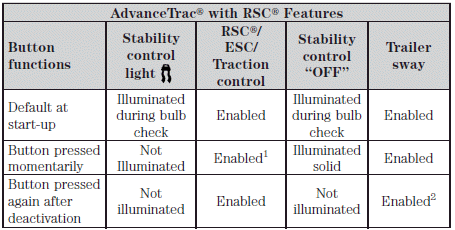
1 When the AdvanceTrac button is pressed momentarily, traction control is disabled.
2 When the AdvanceTrac button is pressed and held for more than five seconds, trailer sway control is disabled.
Trailer sway control (if equipped)
Your vehicle may be equipped with trailer sway control (TSC). When properly equipped, trailer sway control will use the sensors of the vehicle’s AdvanceTrac with RSC system to detect and attempt to mitigate trailer sway by applying brake force at individual wheels and, if necessary, by reducing engine power. No driver action is required.
![]() WARNING: Trailer sway control does not prevent a trailer from
swaying, it mitigates the sway from increasing once it has
occurred. TSC cannot stop all trailers from swaying. If you are
experiencing trailer sway, it is likely that the trailer is improperly
loaded for the correct tongue weight or the speed of the vehicle and
trailer is too high. Pull the vehicle-trailer over to a safe location to
check the trailer weight distribution and tongue load and reduce speed
to a safe level while towing. If trailer sway is experienced, SLOW
DOWN. Always use caution when towing a trailer and follow the
tongue weight recommendations. Refer to the Trailer towing section
in the Tires Wheels and Loading chapter of this owner’s guide for
more information on towing a trailer with your vehicle.
WARNING: Trailer sway control does not prevent a trailer from
swaying, it mitigates the sway from increasing once it has
occurred. TSC cannot stop all trailers from swaying. If you are
experiencing trailer sway, it is likely that the trailer is improperly
loaded for the correct tongue weight or the speed of the vehicle and
trailer is too high. Pull the vehicle-trailer over to a safe location to
check the trailer weight distribution and tongue load and reduce speed
to a safe level while towing. If trailer sway is experienced, SLOW
DOWN. Always use caution when towing a trailer and follow the
tongue weight recommendations. Refer to the Trailer towing section
in the Tires Wheels and Loading chapter of this owner’s guide for
more information on towing a trailer with your vehicle.
During trailer sway control events, the stability control light in the instrument cluster will flash momentarily. In some cases, when trailer sway is detected, the vehicle speed is too high and may be at or above a speed at which trailer sway will grow continuously. This may cause the system to activate multiple times, and you may experience a slight deceleration of the vehicle.
Disabling trailer sway control
Trailer sway control can be disabled during any key cycle. Pressing and holding the stability control button for more than five seconds will disable the trailer sway control feature and the stability control light will flash momentarily and then illuminate solid for that ignition cycle. Trailer sway control can be re-enabled by momentarily pressing the stability control button. Trailer sway control will also be re-enabled at each new key cycle.
![]() WARNING: Turning off trailer sway control increases the risk of
loss of vehicle control, serious injury, or death. Ford does not
recommend disabling this feature except in situations where speed
reduction may be detrimental (e.g., hill climbing), the driver has
significant trailer towing experience, and can control trailer sway and
maintain safe operation.
WARNING: Turning off trailer sway control increases the risk of
loss of vehicle control, serious injury, or death. Ford does not
recommend disabling this feature except in situations where speed
reduction may be detrimental (e.g., hill climbing), the driver has
significant trailer towing experience, and can control trailer sway and
maintain safe operation.
Steering
Your vehicle is equipped with an electric power-assisted steering (EPAS) system. There is no fluid reservoir to check or fill.
If your vehicle loses electrical power while you are driving (or if the ignition is turned off), you can steer the vehicle manually, but it takes more effort. Under extreme usage conditions, the steering effort may increase. This occurs to prevent overheating and permanent damage to your steering system. If this should occur, you will neither lose the ability to steer the vehicle manually nor will it cause permanent damage.
Typical steering and driving maneuvers will allow the system to cool and steering assist will return to normal.
If the steering wanders or pulls, check for:
• an improperly inflated tire.
• uneven tire wear.
• loose or worn suspension components.
• loose or worn steering components.
• improper steering alignment.
A high crown in the road or high crosswinds may also make the steering seem to wander/pull.
See also:
Anti-lock brake system (ABS)
Environmental conditions can have an effect on braking. During sudden braking
when there is snow, ice, oil, water etc. on the road surface, a skid may occur.
In this situation, steering control and braking effectiveness is reduced and the
stopp ...
Tire terminology and definitions
Air Pressure: The amount of air inside
the tire pressing outward on the tire. Air
pressure is expressed in pounds per
square inch (psi) or kilopascal (kPa).
Accessory Weight: This means the
combined weight of optional accessories.
Some ex ...

 Brakes
Brakes