 Volvo XC60: Driver support systems
Volvo XC60: Driver support systems
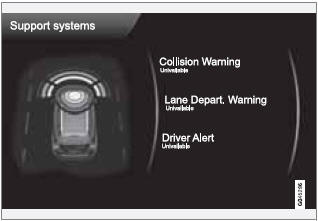
MY CAR
 Support systems
Support systems
(MY CAR > Support systems)
The screen shows the current status (settings) for the vehicle's driver support systems.
 My XC60
My XC60
MY CAR
My XC60
The display shows all of the vehicle's driver
support systems, which can be activated/
deactivated here. ...
 Menu settings
Menu settings
The following pages list the main menus/submenus
and possible selections.
Car key memory
See pages 86 and 57 for more information.
Lock settings
Automatic door locking
Doors unlock
...
See also:
Operating the tailgate
Ensure there is minimum space
of 1.0M
(39 in) above the rear of vehicle before
operating the tailgate. Insufficient space
may result in damage to the vehicle.
Do not operate the tailgate
if ...
Easy Exit Seat — If Equipped
This feature provides automatic driver seat positioning to
enhance driver mobility when entering and exiting the
vehicle. To make your selection, press and release the
SELECT button until “Onâ ...
Air vents in the dashboard
a Open
b Closed
c Horizontal airflow
d Vertical airflow
Direct the outer air vents toward the side windows
to defrost. ...
