 Volvo XC60: MY CAR
Volvo XC60: MY CAR
When the MY CAR symbol has been selected, the following menu alternatives are displayed.
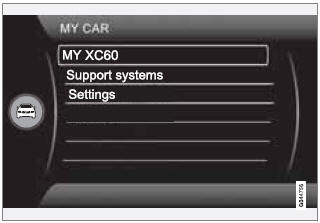
ŌĆó My XC60
ŌĆó Support systems
ŌĆó Settings
 Paths
Paths
The current menu level is displayed at the
upper right of the center console display. Menu
paths are displayed as follows, for example:
Settings
Car settings
Lock settings
Doors un ...
 My XC60
My XC60
MY CAR
My XC60
The display shows all of the vehicle's driver
support systems, which can be activated/
deactivated here. ...
See also:
Selecting a Child Seat
When buying a child seat, you need
to choose either a conventional child
seat, or one designed for use with
the Lower Anchors and Tethers for
CHildren (LATCH) system.
Conventional child seats ...
PTY (Program type) group selection
In the PTY selection mode, press the
following button to change the PTY group
by one step at a time.
Type A and B audio:
Type C audio:
This operation only changes the display. It
does not ...
Starting the engine
1. Turn the key to 3 (on) without
turning the key to 4 (start). If there
is difficulty in turning the key,
rotate the steering wheel until the
key turns freely. This condition may
occur when:
...
