 Subaru Forester: Windshield wiper blade rubber
Subaru Forester: Windshield wiper blade rubber
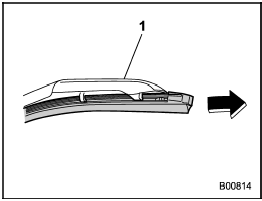
1) Support
1. Grasp the locked end of the blade rubber assembly and pull it firmly until the stoppers on the rubber are free of the support.
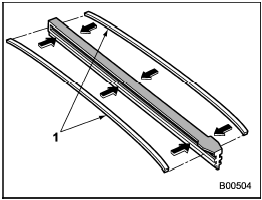
1) Metal spines
2. If the new blade rubber is not provided with two metal spines, remove the metal spines from the old blade rubber and install them in the new blade rubber.
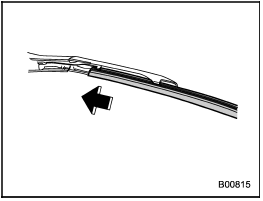
3. Align the claws of the support with the grooves in the rubber and slide the blade rubber assembly into the support until it locks.
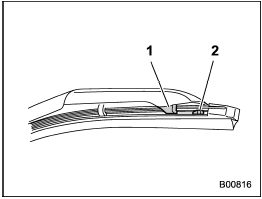
1) Claw
2) Stopper
4. Be sure to position the claws at the end of the support between the stoppers on the rubber as shown. If the rubber is not retained properly, the wiper blade may scratch the windshield.
 Windshield wiper blade assembly
Windshield wiper blade assembly
1. Raise the wiper arm off the windshield.
1) Open the cover
2) Pull down the wiper blade
2. Remove the wiper blade assembly by
opening the cover and pulling it down in
the direction shown i ...
 Rear window wiper blade assembly
Rear window wiper blade assembly
1. Raise the wiper arm off the rear
window.
2. Turn the wiper blade assembly counterclockwise.
3. Pull the wiper blade assembly toward
you to remove it from the wiper arm.
4. Install the wi ...
See also:
Optional Separation Net
The separation net can be used to
hold back soft, lightweight items
stored in the cargo area. Heavy
items should be properly secured on
the floor of the cargo area. The net
may not prevent h ...
Operation Instructions - Auxiliary Mode
The auxiliary (AUX) jack is an audio input jack which
allows the user to plug in a portable device such as an
MP3/WMA player, cassette player, or microphone and
utilize the vehicle’s audio sys ...
Programming for entrance gates and garage door openers in Canada
1. Unplug the motor of the entrance gate
or garage door opener from the outlet.
NOTE
If any of the HomeLink® buttons are
already programmed for other devices,
skip step 2 because it clears t ...
