 Subaru Forester: Viewing range on the screen
Subaru Forester: Viewing range on the screen
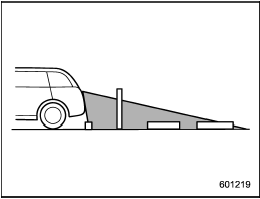
Range of view
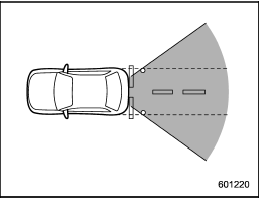
Range of view
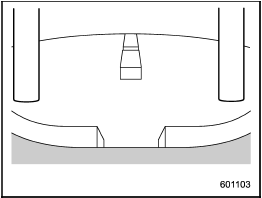
Image from camera
The area from the rear end of the bumper can be viewed. Areas at both ends of the bumper and areas just under the bumper cannot be viewed.
Also, the image from the rear view camera looks shorter than the actual distance.

The range that can be viewed with the rear view camera is limited.
Always be sure to check with your eyes when moving backward and proceed slowly.
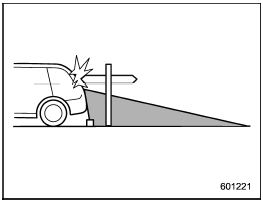
Range of view
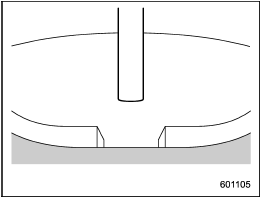
Image from camera
The area above the camera cannot be viewed. If there is an object that has a wide projection on its upper part such as a sign pole behind the vehicle, the projection cannot be seen on the screen.

The range that can be viewed with the rear view camera is limited.
Always be sure to check with your eyes when moving backward and proceed slowly.
 How to use the rear view camera
How to use the rear view camera
When the shift lever or select lever is set
to “R”, the rear view camera automatically
displays the rear view image from the
vehicle. When the lever is set to other
positions, the image be ...
 Help line
Help line
The help line (distance marker and vehicle
width line) is a guide to help you realize
the actual distance from the screen.
1) Vehicle width line (oblique vertical line)
2) Approx. 10 feet ...
See also:
Emissions control system maintenance
The Scheduled Maintenance services listed in bold type
must be done at the times or mileages specified to ensure
the continued proper functioning of the emissions control
system. These and all o ...
Feature of distance marker
1) 3 feet (1 m) line
2) 6.5 feet (2 m) line
3) 10 feet (3 m) line
The distance marker shows the distance
on the road. If there is a car or other object
close behind, distance cannot be co ...
To increase the speed (by accelerator pedal)
1. Depress the accelerator pedal to
accelerate the vehicle to the desired
speed.
2. Push the “SET/COAST” button once.
Now the desired speed is set and the
vehicle will keep running at that ...
