 Toyota RAV4: Using the steering wheel audio switches
Toyota RAV4: Using the steering wheel audio switches
Some audio features can be controlled using the switches on the steering wheel.
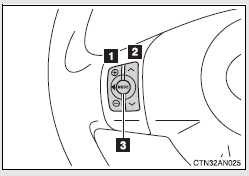
1 Volume
2 Radio mode: Select radio
stations
CD mode: Selects tracks
and files (MP3 and WMA)
iPod mode: Selects songs
USB memory mode:
Selects folders and files Bluetooth® audio mode:
Selects an album and tracks 3 Turns the power on, selects audio source
Turning on the power
Press  when the audio system is
turned off.
when the audio system is
turned off.
Changing the audio source
Press  when the audio system is
turned on. The audio source
changes each time
when the audio system is
turned on. The audio source
changes each time  is pressed. If a
mode cannot be used, it
will be skipped.
is pressed. If a
mode cannot be used, it
will be skipped.
Adjusting the volume
Press “+” on  to increase the
volume and “-” to decrease the volume.
to increase the
volume and “-” to decrease the volume.
Press and hold  to continue
increasing or decreasing the volume.
to continue
increasing or decreasing the volume.
Silencing a sound
Press and hold  .
.
To cancel, press and hold  again.
again.
Selecting a radio station
1 Press  to select the radio
mode.
to select the radio
mode.
2 Press “∧” or “∨” on  to select
a preset station.
to select
a preset station.
To scan for receivable stations, press and hold
 until you hear a
beep.
until you hear a
beep.
Selecting a track/file or song
1 Press  to select CD, iPod, USB
memory or Bluetooth®
audio mode.
to select CD, iPod, USB
memory or Bluetooth®
audio mode.
2 Press “∧” or “∨” on  to select
the desired track/file or
song.
to select
the desired track/file or
song.
Selecting a folder or album
1 Press  to select CD, USB
memory or Bluetooth® audio
mode.
2 Press and hold “∧” or “∨” on
to select CD, USB
memory or Bluetooth® audio
mode.
2 Press and hold “∧” or “∨” on  until you hear a beep.
until you hear a beep.
CAUTION
■To reduce the risk of an accident
Exercise care when operating the audio switches on the steering wheel.
 Using the AUX port
Using the AUX port
This port can be used to connect a portable audio device and listen
to it through the vehicle’s speakers.
Open the cover and connect
the portable audio device.
Press .
■Operating port ...
 Bluetooth® audio/phone
Bluetooth® audio/phone
■ Bluetooth® audio
The Bluetooth® audio system enables you to enjoy music played
on a portable digital audio player (portable player) from the vehicle
speakers via wireless communication.
...
See also:
Recovery
The method for recovery/ transportation of the
vehicle is on a transporter or trailer designed
for that purpose.
Ensure that transportation is carried out by
suitably qualified person and that the ...
What to do if...
■Warning lights
Brake system warning
light
Charging system warning
light
Low engine oil pressure
warning light
Malfunction indicator
lamp
SRS warning light
Open door warning ...
Activating/deactivating airrecirculation mode
You can deactivate the flow of fresh air if unpleasant odors are entering the
vehicle from outside. The air already inside the vehicle will then be recirculated.
WARNING
Fogged windows impair ...
