 Subaru Forester: Unlocking the doors
Subaru Forester: Unlocking the doors
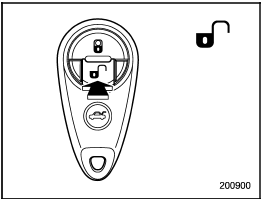
Unlocking the doors
Press the ŌĆ£ ŌĆØ button to unlock
the driverŌĆÖs
door. An electronic chirp will sound twice
and the turn signal lights will flash twice.
ŌĆØ button to unlock
the driverŌĆÖs
door. An electronic chirp will sound twice
and the turn signal lights will flash twice.
To unlock all doors and the rear gate,
briefly press the ŌĆ£ ŌĆØ button a
second time
within 5 seconds.
ŌĆØ button a
second time
within 5 seconds.
NOTE
If the interval between the first and
second presses of the ŌĆ£ ŌĆØ
button (for
unlocking of all of the doors and the
rear gate) is extremely short, the system
may not respond.
ŌĆØ
button (for
unlocking of all of the doors and the
rear gate) is extremely short, the system
may not respond.
 Locking the doors
Locking the doors
Locking the doors
Press the ŌĆ£ŌĆØ button to lock all
doors and
the rear gate. An electronic chirp will
sound once and the turn signal lights will
flash once.
If any of the doors or the re ...
 Unlocking the rear gate
Unlocking the rear gate
Unlocking the rear gate
Pressing the ŌĆ£ŌĆØ button unlocks
the rear
gate.
An electronic chirp will sound twice and
the turn signal lights will flash twice. ...
See also:
Selecting phone
To select the registered cell phone for
connecting to the in-vehicle equipment,
perform the following procedure.
1. Select the ŌĆ£SELECT PHONEŌĆØ menu. If
no cell phones are registered, ŌĆ£EMPT ...
If No Steam is Coming from the Engine Compartment
If an engine overheat warning is displayed but no steam can be seen or heard,
the problem may not be too serious. Sometimes the engine can get a little too hot
when the vehicle:
○ Climbs a ...
Certification for the smart key system
For vehicles sold in the U.S.A.
FCC ID: NI4TMLF-2
FCC ID: HYQ14AEM
FCC ID: HYQ13BZS
FCC ID: HYQ14ABK
FCC ID: HYQ13CZA
NOTE:
This device complies with Part 15 of the FCC Rules. Operation is subj ...
