 GMC Terrain: Top Tether Anchor
GMC Terrain: Top Tether Anchor
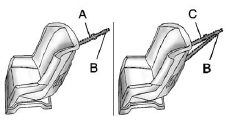
A top tether (A, C) anchors the top of the child restraint to the vehicle. A top tether anchor is built into the vehicle. The top tether attachment (B) on the child restraint connects to the top tether anchor in the vehicle in order to reduce the forward movement and rotation of the child restraint during driving or in a crash.
Your child restraint may have a single tether (A) or a dual tether (C). Either will have a single attachment (B) to secure the top tether to the anchor.
Some child restraints that have a top tether are designed for use with or without the top tether being attached. Others require the top tether always to be attached. In Canada, the law requires that forward-facing child restraints have a top tether, and that the tether be attached. Be sure to read and follow the instructions for your child restraint.
 Lower Anchors
Lower Anchors
Lower anchors (A) are metal bars built into the vehicle. There are two lower
anchors for each LATCH seating position that will accommodate a child restraint
with lower attachments (B). ...
 Lower Anchor and Top Tether Anchor Locations
Lower Anchor and Top Tether Anchor Locations
Rear Seat
(Top Tether Anchor): Seating positions
with top tether anchors.
(Lower Anchor): Seating positions
with two lower anchors.
The rear outboard seating positions have exposed metal anch ...
See also:
How BLIS functions in daylight and darkness
Daylight
BLIS reacts to the shape of surrounding vehicles.
The system is designed to help detect
motor vehicles such as cars, trucks, buses,
motorcycles, etc.
Darkness
BLIS reacts to the headl ...
Definition of terms for tires and loading
Tire ply composition and material used
Describes the number of plies or the number of layers of rubber-coated fabric
in the tire tread and sidewall. These are made of steel, nylon, polyester and ot ...
RSE front screen menus
To access this menu, begin by selecting RSE
under MEDIA by pressing this button on the
front center console (or by using the remote
control or the steering wheel keypad). Continue
by pressing ...
