 Hyundai Tucson: Theft-alarm system
Hyundai Tucson: Theft-alarm system
(If installed)
This system is designed to provide protection from unauthorized entry into the car. This system is operated in three stages : the first is the "Armed" stage, the second is the "Alarm" stage and the third is the "Disarmed" stage. If triggered, the system provides an audible alarm with blinking of the turn signal lights.
Armed Stage
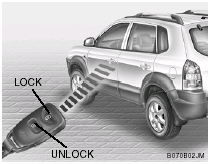
Park the car and stop the engine. Arm the system as described below.
1) Remove the ignition key from the ignition switch. 2) Make sure that the hood and tail gate are closed and latched. 3) Lock the doors using the transmitter of the keyless entry system.
After completion of the steps above, the turn signal lights will blink once to indicate that the system is armed.
NOTE: o If any door, the tail gate or engine hood remains open, the system will not be armed. If this happens, rearm the system as described above. o If the "LOCK" button is pressed once more within 4 seconds after pushing the "LOCK" button on the transmitter, the siren will sound once to indicate that the system is armed.
CAUTION: Do not arm the system until all passengers have left the car. If the system is armed while a passenger(s) remains in the car, the alarm may be activated when the remaining passenger(s) leaves the car.
Alarm Stage
The alarm will be activated if any of the following occurs while the car is parked and the system is armed.
1) A front or rear door is opened without using the transmitter or the ignition key. 2) The tail gate is opened without using the transmitter or the ignition key. 3) The hood is opened.
The siren will sound and the turn signal lights will blink continuously for about 30 seconds (This will repeat 3 times). To turn off the system, unlock the door or tail gate using the transmitter or the ignition key.
Disarmed Stage
The system will be disarmed by using the transmitter or the ignition key. The driver's door is unlocked by depressing once the "UNLOCK" button on the transmitter. If you wish to unlock all doors, press the "UNLOCK" button on the transmitter again within 4 seconds. Whenever the step above is completed, the turn signal lights will blink twice to indicate that the system is disarmed.
NOTE : The system will rearm if a door, tailgate, or hood is not opened within 30 seconds.
Panic Warning
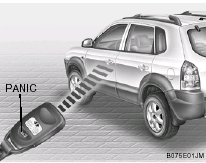
1. Push the "PANIC" button on the back side of the transmitter. 2. At the same time, the siren will sound and the turn signal lights will blink for 30 seconds. 3. To turn off the system, push the "PANIC" button again on the transmitter.
Replacing the battery
When the transmitter's battery begins to get weak, it may take several pushes on the button to lock or unlock the doors. Replace the battery as soon as possible.
Battery type : CR2032
Replacement instructions:
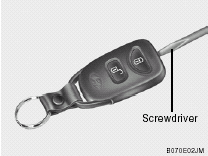
1. Carefully separate the case with a blade screwdriver as shown in the illustration.
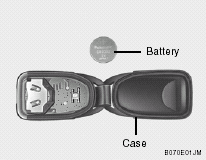
2. Remove the old battery from the case and note the polarity. Make sure the polarity of the new battery is the same(+side facing down), then insert it in the transmitter.
 Door locks
Door locks
WARNING:
o Unlocked doors can be dangerous. Before
you drive away (especially if there
are children in the car), be sure that all the
doors are securely closed and locked so
that the doors c ...
 Power windows
Power windows
The power windows operate when the ignition
key is in the "ON" position. The main switches
are located on the driver's armrest and control
the front and rear windows on both sides of ...
See also:
Self-adjusting brakes
Your vehicle is equipped with self-adjusting
brakes.
The disc-type brakes self-adjust every time the
brake pedal is applied.
See a NISSAN dealer for a brake
system check if the brake pedal ...
Seats
Seats
- Do not ride in a moving vehicle
when the seatback is reclined. This
can be dangerous. The shoulder belt
will not be against your body. In an
accident, you could be thrown into it ...
NISSAN Advanced Air Bag System (front seats)
NISSAN Advanced Air Bag System (front seats)
1. Crash zone sensor
2. Supplemental front-impact air bag modules
3. Front seat-mounted side-impact supplemental air bag modules
4. Occupant class ...
