 Subaru Forester: Temperature control dial
Subaru Forester: Temperature control dial
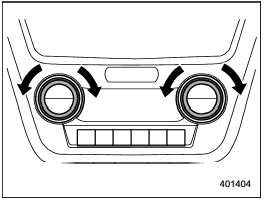
Temperature control dial
To increase the temperature setting, turn the temperature control dial clockwise. To decrease the temperature setting, turn the dial counterclockwise.
Each temperature setting is shown on the display.
 OFF button
OFF button
OFF button
The automatic climate control system
turns off (the air conditioner compressor
and fan turn off) when the “OFF” button is
pressed.
When the “OFF” button is pressed, the
...
 DUAL mode
DUAL mode
DUAL mode
It is possible to make separate temperature
settings for the driver’s side and
passenger’s side (DUAL mode).
To activate the DUAL mode:
Press the “DUAL” button. When the DUA ...
See also:
Stowing the two-stage integrated booster cushion
The booster cushion can be folded down completely
(stowed) from either the stage 1 or stage
2 positions.
NOTE
The booster cushion cannot be moved from
the stage 2 (upper) position to the sta ...
Standard display
Press and hold the button on the
steering wheel until the Trip menu with odometer 1 and trip odometer 2 is shown. ...
Instrument Cluster
English Shown, Metric Similar ...
