 Nissan Rogue: Steering wheel switch for audio control (if so
equipped)
Nissan Rogue: Steering wheel switch for audio control (if so
equipped)
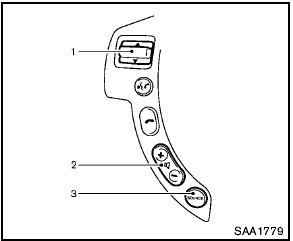
Steering wheel switch for audio control (if so
equipped)
1. Tuning switch
2. VOLUME control switch
3. SOURCE select switch
 USB memory (if so equipped)
USB memory (if so equipped)
- Never touch the terminal portion of the USB
memory.
- Do not place heavy objects on the USB
memory.
- Do not store the USB memory in highly
humid locations.
- Do not expose the USB memory t ...
 SOURCE select switch
SOURCE select switch
With the ignition switch turned to the ACC or
ON position, push the SOURCE select switch
to turn the audio system on. Push the switch to
change the mode in the sequence of AM, FM,
SAT, CD, iPo ...
See also:
Glove Box Storage Compartment
The glove box storage compartment is located on the
right side of the instrument panel. Pull outward on the
latch to open the storage compartment.
Glove Box Storage Compartment ...
Loading discs
Do not force the disc into
the CD/DVD
loading slot.
Do not use irregular shaped discs or
discs with a scratch protection film or
self-adhesive labels attached.
Dual format, dual-sided discs (D ...
Maintenance & care
Perform the following to protect the vehicle and maintain it in prime
condition.
● Working from top to bottom, liberally apply water to the vehicle
body, wheel wells and underside of the vehi ...
