 Subaru Forester: SPORT mode
Subaru Forester: SPORT mode
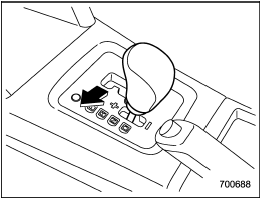
SPORT mode
SPORT mode is used when power is needed for rapid acceleration or for uphill driving. To select this mode, move the select lever from the “D” position to the manual gate.
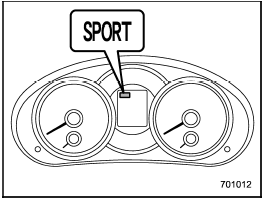
Type A
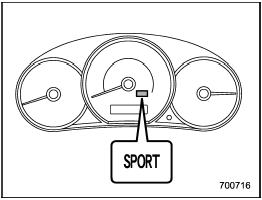
Type B
When selected, the SPORT mode indicator light on the combination meter will turn on.
To deselect SPORT mode, move the select lever to the “D” position or select manual mode.
To subsequently reselect SPORT mode, move the select lever to the “D” position and from there to the manual gate.
In this mode, the transmission shifts up at higher vehicle speeds and shifts down more responsively than in normal mode.
 Driving tips
Driving tips
- On a road surface where there is a risk
of wheelspin (for example, a snow- or
gravel-covered road), you can pull away
from a standstill (safely and easily) by first
selecting the 2nd gear of ...
 Power steering
Power steering
The power steering system operates only
when the engine is running.
If you lose power steering assist because
the engine stops or the system fails to
function, you can steer but it will take
...
See also:
How to insert a CD(s) (type B)
1. Briefly press the button. If
the
magazine in the player has an idle
position where you can insert a disc, the
disc number indicator associated with the
idle position will blink.
If no i ...
Random playback
To playback a track/file(s) at random,
press the following button (random button)
while the track/file is playing.
*1: For type A, B and C audio, press the button
for 0.5 second or longer.
* ...
Rear fog lamp
To switch on the rear fog lamp: turn the SmartKey in the ignition lock
to position 2 or start the engine.
Turn the light switch to
or or
.
If the light switch is set to or
, the re ...
