 Suzuki Grand Vitara: Speedometer/Odometer/Tripmeter/Brightness Control
Suzuki Grand Vitara: Speedometer/Odometer/Tripmeter/Brightness Control
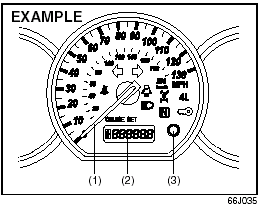
Speedometer/Odometer/Tripmeter/Brightness
Control (1) Speedometer. (2) Odometer/Tripmeter. (3) Odometer/Tripmeter selector,
Brightness control knob.
Speedometer
The speedometer indicates vehicle speed in km/h and miles/h.
Odometer/Tripmeter
When the ignition switch is turned to “ON”, the display shows the odometer or tripmeter. The odometer records the total distance the vehicle has been driven. The tripmeter can be used to measure the distance traveled on short trips or between fuel stops.
CAUTION: Keep track of your odometer reading and check the maintenance schedule regularly for required services. Increased wear or damage to certain parts can result from failure to perform required services at the proper mileage intervals.
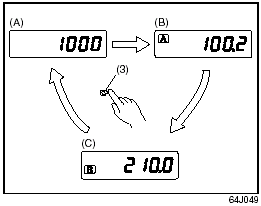
When the ignition switch is turned to the “ON” position, the display shows the odometer or trip meter. The display shows three types of indication; odometer, trip meter A and trip meter B. Push the selector knob (3) quickly to switch the indication among the three. You can use the two trip meters (A and B) independently.
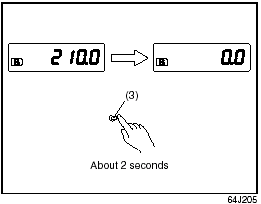
Hold in the selector knob for about 2 seconds to reset the trip meter to zero.
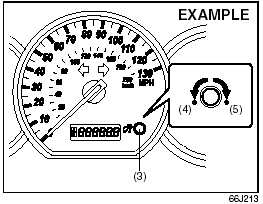
Brightness Control
(3) Brightness control knob (4) In this position, the meter lights are the dimmest
and the other instrument panel lights are turned off. (5) In this position, the
instrument panel lights are the brightest.
Your vehicle has a system to automatically dim the instrument panel lights when the ignition switch is in the “ON” position and the lighting switch is either (a) turned to the second or third position, or (b) turned to the “AUTO” position and it is dark around the light sensor. The level of brightness depends on the position of the brightness control knob (3). To reduce the brightness and activate the automatic dimming feature, turn the knob (3) counterclockwise. When the knob (3) is turned counterclockwise to position (4), the meter brightness becomes dimmest and the other instrument panel lights are turned off. To brighten the instrument panel lights, turn the knob (3) clockwise. To cancel the automatic dimming feature and maintain full brightness, turn the knob (3) clockwise to position (5).
 A/T Selector Position Indicator (if equipped)
A/T Selector Position Indicator (if equipped)
A/T Selector
Position Indicator (if equipped)
When the ignition switch is in the “ON” position, this indicator shows the selector
position of automatic transmission. ...
 Tachometer
Tachometer
Tachometer
The tachometer indicates engine speed in revolutions per minute.
CAUTION: Never drive with the engine speed indicator in the red zone or severe
engine damage can result. ...
See also:
Vents, Heating, and A/C
Vents, Heating, and A/C
Fan Control Dial
Turn this dial to increase or decrease
the fan speed and airflow.
Temperature Control Dial
Turning this dial clockwise increases
the temperature of ...
Limitations of use
The OS Code-Point data is restricted for use in
the specific system for which it was created.
Except to the extent explicitly permitted by
mandatory applicable laws, you may not
extract or re-util ...
Daytime running light system (if equipped)
The brightness of the illumination of
the high beam headlights is reduced
by the daytime running light system.
The light switch must always be
turned to the “” position
when it
is ...
