 GMC Terrain: Selecting the Alert Timing
GMC Terrain: Selecting the Alert Timing
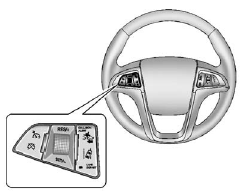
The Collision Alert control is on the steering wheel. Press COLLISION ALERT to set the alert timing to far, medium, near or off. The first button press shows the current control setting on the DIC. Additional button presses will change this setting. The chosen setting will remain until it is changed and will affect both the Collision Alert and the Tailgating Alert features. The timing of both alerts will vary based on vehicle speed. The faster the vehicle speed, the further away the alert will occur. Consider traffic and weather conditions when selecting the alert timing. The range of selectable alert timing may not be appropriate for all drivers and driving conditions.
 Tailgating Alert
Tailgating Alert
The red FCA display will stay continuously illuminated if the vehicle ahead remains
much too close. ...
 Detecting the Vehicle Ahead
Detecting the Vehicle Ahead
The green vehicle ahead indicator will appear when a vehicle is detected ahead.
Whenever this indicator does not appear, FCA will not respond. The indicator may
disappear on curves, highway exit ...
See also:
Replacing batteries in the headphones
The headphones use two AAA batteries.
It is advisable to have extra batteries on hand
during long trips.
Battery cover and retaining screw
1. Unscrew the retaining screw and remove
the batter ...
HD Radio indicators
Each indicator illuminates under the following
conditions.
- The indicator illuminates while
the
digital broadcast is received during the HD
Radio ON mode.
- The “TAG” indicator illumin ...
Switching the rear window wiper on/ off
Combination switch
Switch
To wipe with washer fluid
To switch on intermittent wiping
To switch off intermittent wiping
To wipe with washer fluid
Turn the SmartKey to position ...
