 Toyota RAV4: Seat belts
Toyota RAV4: Seat belts
Make sure that all occupants are wearing their seat belts before driving the vehicle.
■ Correct use of the seat belts
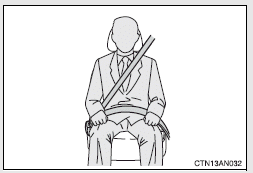
● Extend the shoulder belt so
that it comes fully over the
shoulder, but does not
come into contact with the
neck or slide off the shoulder.
● Position the lap belt as low
as possible over the hips.
● Adjust the position of the
seatback. Sit up straight
and well back in the seat.
● Do not twist the seat belt.
■ Fastening and releasing the seat belt
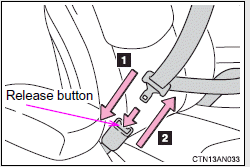
1 Fastening the belt
Push the tab into the buckle
until a clicking sound is heard.
2 Releasing the belt
Press the release button.
■ Adjusting the height of the belt (front seats)
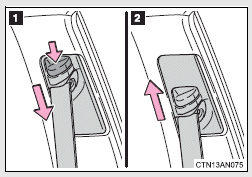
1 Down
2 Up
Move the height adjuster up
and down as needed until you
hear a click.
 Head restraints
Head restraints
Head restraints are provided for all seats.
Front seats
1 Up
Pull the head restraints up.
2 Down
Push the head restraint down
while pushing the lock release
button.
Second seats
1 Up
Pul ...
 Second center seat belt
Second center seat belt
The second center seat belt is a 3-point type restraint with 2 buckles.
Both seat belt buckles must be correctly located and securely latched
for proper operation.
Make sure that the buckle 1 is
...
See also:
Ejecting all discs from the player (all disc ejection mode)
1. If you continue to press the
button, the player will produce beep sound
and will enter the all disc ejection mode. At
this time, the disc number indicator and
“ALL EJECT” indicator wil ...
Introduction
The load carrying capacity of your vehicle is
determined by factors such as the number of
passengers, the amount of cargo, the weight
of any accessories that may be installed, etc.
To increase ...
Keys
The following keys are provided with the vehicle
Vehicles without smart key system
1. Master keys
Operating the wireless remote
control function
2. Valet key
3. Key number plate
Vehicles with ...
