 GMC Terrain: Removing the Spare Tire and Tools
GMC Terrain: Removing the Spare Tire and Tools
To access the spare tire and tools:
1. Open the liftgate. See Liftgate on page 2‑9.
2. Lift the load floor up.
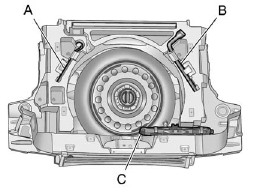
Coin/Pierce Jack with One-Piece Wrench
A. Extension
B. Wheel Wrench
C. Jack
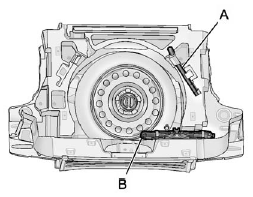
Hex-Head Jack with Three-Piece Wrench
A. Wheel Wrench
B. Jack
3. If you have a coin/pierce jack and one-piece wrench, remove the extension (A), wheel wrench (B) and jack (C).
If you have a hex-head jack and three-piece wrench, remove the wheel wrench (A) and jack (B).
Place the tools next to the tire being changed.
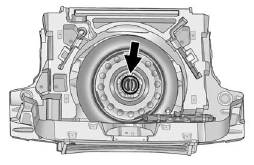
4. Turn the retainer nut counterclockwise and remove the spare tire.
5. Place the spare tire next to the tire being changed.
 Tire Changing
Tire Changing
...
 Removing the Flat Tire and Installing the Spare Tire
Removing the Flat Tire and Installing the Spare Tire
1. Do a safety check before proceeding. See If a Tire Goes Flat on page 10‑65
for more information.
2. For vehicles with a wheel cover or center cap, pull the cover or center cap
away from ...
See also:
Folder selection
Select a folder in the same way a folder is
selected when a CD is played. Refer to
ŌĆ£Folder selectionŌĆØ. ...
Average fuel consumption
The average fuel consumption since the last
reset. Reset using RESET. ...
Help Features
To hear general HFL information,
including help on using HFL
buttons, Voice control, or making
a call, say ŌĆśŌĆśTutorial.ŌĆÖŌĆÖ
For help at any time, including a
list of available commands, ...
