 Volvo XC60: Removing the headlight housing
Volvo XC60: Removing the headlight housing
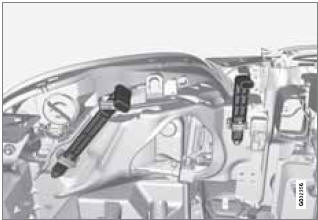
1. Switch off the ignition by briefly pressing the START/STOP ENGINE button.
2. Remove the remote key from the ignition slot1.
3. (Upper illustration under "Headlight housing").
1 Withdraw the headlight housing's locking pins.
2 Pull the headlight housing straight out.
CAUTION When disconnecting the connector, pull on the connector itself and not on the wiring.
4. (Lower illustration under "Headlight housing").
1 Unplug the wiring connector by holding down the clip with your thumb.
2 Pull out the connector with the other hand.
5. Lift out the housing and place it on a soft surface to avoid scratching the lens.
6. Replace the defective bulb(s).
 Headlight housing
Headlight housing
The entire headlight housing must be lifted out
when replacing all front bulbs.
CAUTION
Never touch the glass of bulbs with your fingers.
Grease and oils from your fingers
vaporize in the he ...
 Reinserting the headlight housing
Reinserting the headlight housing
When reinserting the housing, be sure that the
long locking pin (to the left in the illustration) is
securely in place in both of its retaining clamps.
1. Plug in the connector until it clicks ...
See also:
Rear window and outside rear view mirror defoggers
The rear window defogger is used to defog the rear window. The outside
rear view mirror defoggers* are used to remove frost, dew or
raindrops from the outside rear view mirrors.
Vehicles with manua ...
Seat Belt Maintenance
Do not bleach, dye, or clean the seat belts with chemical
solvents or abrasive cleaners. This will weaken the fabric.
Sun damage can also weaken the fabric.
If the seat belts need cleaning, use a ...
Registering by inputting manually
1. Select the “MANUAL INPUT” menu by
operating the “TUNE/TRACK/CH” dial.
2. Input the phone number to be registered.
3. Select the “RECORD NAME” menu by
operating the “TUNE/TRACK/C ...
