 GMC Terrain: Rear Vision Camera (RVC)
GMC Terrain: Rear Vision Camera (RVC)
The vehicle may have a Rear Vision Camera (RVC) system. Read this entire section before using it.
The RVC can assist the driver when backing up by displaying a view of the area behind the vehicle.
WARNING
The RVC system does not display pedestrians, bicyclists, animals, or any other object located outside the camera's field of view, below the bumper, or under the vehicle.
Do not back the vehicle using only the RVC screen or by using the screen during longer, higher speed backing maneuvers, or where there could be cross-traffic. Perceived distances may be different from actual distances.
Failure to use proper care before backing may result in injury, death, or vehicle damage. Always check before backing by checking behind and around the vehicle.
An image appears on the radio screen with the message Check Surroundings for Safety when the vehicle is shifted into R (Reverse). The radio screen goes to the previous screen after approximately 10 seconds once the vehicle is shifted out of R (Reverse).
To cancel the delay, do one of the following:
○ Press a hard key on the navigation system.
○ Shift into P (Park).
○ Reach a vehicle speed of 8 km/h (5 mph).
Turning the Rear Vision Camera System On or Off
To turn the rear vision camera system on or off:
1. Shift into P (Park).
2. Press the CONFIG button.
3. Select Display.
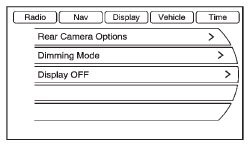
4. Select Rear Camera Options.
5. Select Camera. When a check mark appears next to the Camera option, then the
RVC system is on.
- Symbols
- Guidelines
- Rear Vision Camera Error Messages
- Rear Vision Camera Location
- When the System Does Not Seem To Work Properly
 When the System Does Not Seem to Work Properly
When the System Does Not Seem to Work Properly
The following messages may be displayed on the DIC:
SERVICE PARKING ASSIST: If this message occurs, take the vehicle to your dealer
to repair the system.
PARK ASSIST OFF: If the URPA system does n ...
 Symbols
Symbols
The RVC system may have a feature that lets the driver view symbols on the radio
screen while using the RVC. The Ultrasonic Rear Park Assist (URPA) system must not
be disabled to use the caution s ...
See also:
If you have a flat tire (vehicles with standard tires)
Remove the flat tire and replace it with the spare provided.
■ Before jacking up the vehicle
● Stop the vehicle on a hard, flat surface.
● Set the parking brake.
● Shift th ...
Maximum tire pressure
WARNING
Never exceed the maximum tire inflation pressure. Follow recommended tire inflation
pressures.
Do not underinflate tires. Underinflated tires wear excessively and/or unevenly,
adver ...
To Load a Disc
The in-dash disc player is behind the
navigation screen. To use the disc
player, press the OPEN button
beside the screen. The screen folds
back, and the disc slot appears.
Insert a di ...
