 Nissan Rogue: Overdrive (O/D) OFF switch
Nissan Rogue: Overdrive (O/D) OFF switch
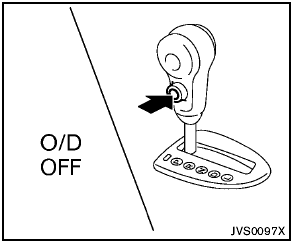
When the O/D OFF switch is pushed with the
selector lever in the D (Drive) position, the
 indicator light in the instrument panel illuminates.
indicator light in the instrument panel illuminates.
Use the overdrive off mode when you need improved engine braking.
To turn off the overdrive off mode, push the O/D
OFF switch again. The  indicator
light will
turn off.
indicator
light will
turn off.
Each time the engine is started, or when the selector lever is shifted to any position other than the D (Drive) position, the overdrive off mode will be automatically turned off.
 SPORT mode switch
SPORT mode switch
SPORT mode switch
In the SPORT mode, the engine and transmission
are controlled to set the engine speed
higher than in the D (Drive) position. This
enhances throttle response for a “sport ...
 Accelerator downshift — In D position —
Accelerator downshift — In D position —
For passing or hill climbing, fully depress the
accelerator pedal to the floor. This shifts the
transmission down into a lower gear, depending
on the vehicle speed. ...
See also:
Road testing dynamometers (rolling roads)
It is essential that any dynamometer testing is
carried out only by a qualified person, familiar
with the dynamometer testing and safety
procedures practised by Dealers/
Authorised Repairers. ...
To Turn Everything Off
If you press the OFF button, the
climate control system shuts off
completely.
Keep the system completely off
for short periods only.
To keep stale air and mustiness
from collecting, you shou ...
To Change or Select Tracks/Files
You can use the SEEK button while
a disc is playing to change tracks
(files in MP3/WMA mode).
In MP3/WMA mode, use the
or
button to select
folders in the disc, and use the SEEK
button to ...
