 GMC Terrain: Navigation System
GMC Terrain: Navigation System
If the vehicle has a navigation system, there is a separate navigation system manual that includes information on the radio, audio players, and navigation system.
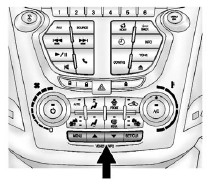
The navigation system provides detailed maps of most major freeways and roads. After a destination has been set, the system provides turn-by-turn instructions for reaching the destination. In addition, the system can help locate a variety of points of interest (POIs), such as banks, airports, restaurants, and more.
See the navigation system manual for more information.
 Cruise Control
Cruise Control
ON/OFF CRUISE : Press to turn the
cruise control system on and off.
CANCEL : Press to disengage cruise
control without erasing the set speed from memory.
RES/+: Move the thumbwheel up to make ...
 Driver Information Center (DIC)
Driver Information Center (DIC)
The DIC display is located in the center of the instrument panel cluster. It
shows the status of many vehicle systems.
The DIC buttons are located below the climate control system.
MENU: Press thi ...
See also:
Safety belt warning light and indicator chime
The safety belt warning light illuminates in the instrument cluster and a
chime sounds to remind the occupants to fasten their safety belts.
Conditions of operation
...
Parking Brake
To apply the parking brake, push the
pedal down with your foot. To
release it, push on the pedal again.
The parking brake indicator on the
instrument panel should go out when
the parking ...
Auxiliary power sockets
Auxiliary power sockets
Only use Land Rover approved
accessories. Using any other
equipment may damage the vehicle's
electrical system and/or cause battery
discharge. If you are in any doubt
...
