 Subaru Forester: Menu list of the Hands-free system
Subaru Forester: Menu list of the Hands-free system
Turn the “TUNE/TRACK/CH” dial to select a menu, and then press the dial to enter the selected menu.
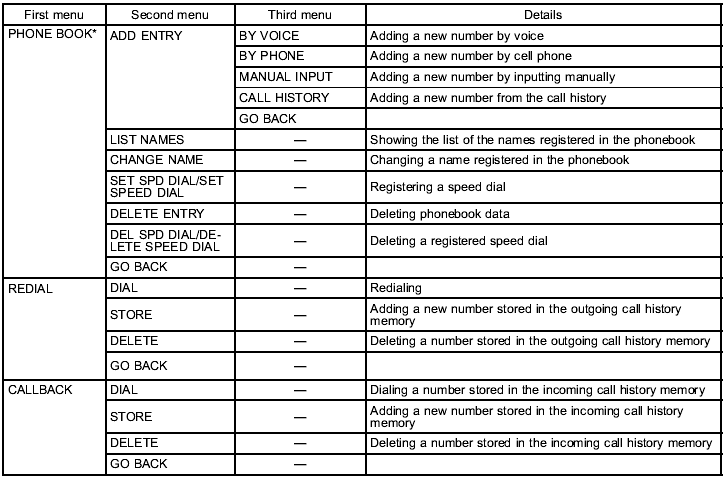
*: If a cell phone is not registered, the menu described in the chart is not indicated.
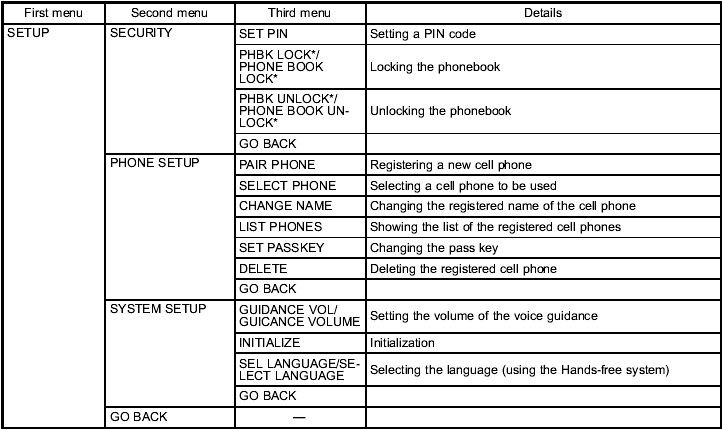
*: If a PIN code is not registered, the menu described in the chart is not available.
 Preparation for using the Handsfree system
Preparation for using the Handsfree system
Before using the Hands-free system, it is
necessary to register a cell phone in the
system. Perform the following procedure
to register a cell phone.
1. Press the OFF hook switch .
2. Select â ...
 Voice command system
Voice command system
Voice command system
1) OFF hook switch
2) ON hook switch
3) Talk switch
To turn on the voice command system,
press the talk switch briefly. To
turn off
the voice command system, wait f ...
See also:
Automatic moonroof
The moonroof only operates when the ignition
switch is in the ON position.
The automatic moonroof is operational for about
45 seconds, even if the ignition switch is turned
to the OFF position. ...
Registering (pairing) device
1. Select the “PAIR AUDIO” (type C
audio)/“Pair Audio Player” (type D audio)
menu. If a device is already registered,
“MEMORY FULL” is displayed and the
mode changes to the Bluetoo ...
Child Restraint Systems
(A) Rear&-Facing Infant Seat
A rear-facing infant seat (A) provides restraint with the seating surface against
the back of the infant.
The harness system holds the infant in place and, in a ...
