 GMC Terrain: Memory Features
GMC Terrain: Memory Features
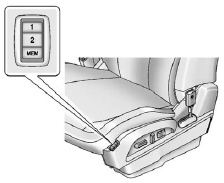
On vehicles with the memory feature, the “1” and “2” buttons on the outboard side of the driver seat are used to manually save and recall the driver seat and outside mirror positions. These manually stored positions are referred to as Button Memory positions.
The vehicle will also automatically save driver seat and outside mirror positions to the current driver Remote Keyless Entry (RKE) transmitter when the ignition is turned off. These automatically stored positions are referred to as RKE Memory positions.
Storing Button Memory Positions To save positions into Button Memory:
1. Adjust the driver seat, seatback recliner, and both outside mirrors to the
desired driving positions.
2. Press and hold MEM (Memory) and “1” at the same time until a beep sounds.
3. Repeat Steps 1 and 2 for a second driver using “2.”
To recall the manually saved Button Memory positions, press and hold “1” or “2.” The driver seat and outside mirrors move to the positions stored to those buttons when pressed. Releasing “1” or “2” before the stored positions are reached stops the recall.
To automatically recall RKE Memory positions, unlock the driver door with the
RKE transmitter and open the driver door. If the driver door is already open, pressing
the RKE transmitter  button will also
activate the RKE Memory recall. The driver seat and outside mirrors will move to
the previously saved RKE Memory positions.
button will also
activate the RKE Memory recall. The driver seat and outside mirrors will move to
the previously saved RKE Memory positions.
See Memory Seats on page 3‑7 for more information.
Easy Exit Driver Seat
This feature moves the seat rearward allowing the driver more room to exit the vehicle.
To activate, turn the ignition off and open the driver door. If the driver door is already open, turning the ignition off will activate the easy exit driver seat.
This feature can be turned on or off using the vehicle personalization menu. See Vehicle Personalization on page 5‑33 for more information.
 Reclining Seatbacks
Reclining Seatbacks
Manual Reclining Seatbacks
To recline a manual seatback:
1. Lift the lever.
2. Move the seatback to the desired position, and then release the lever to lock
the seatback in place.
3. Push and ...
 Heated Seats
Heated Seats
Uplevel Climate Control System Shown, Base Similar
If available, the buttons are near the climate controls. To operate, the ignition
must be in ON/RUN.
Press or
to heat the driver or passenge ...
See also:
Ventilators
1- Centre ventilators. 2- Side ventilators.
Air flow and direction adjustments
Centre ventilators
Move the knob (A) to adjust the air flow direction. To close the ventilator,
fully move the kno ...
Tire And Loading Information Placard Location
NOTE: The proper cold tire inflation pressure is listed
on the driver’s side B-Pillar or the rear edge of the
driver’s side door.
Tire Placard Location ...
Heating
Heating
To direct warm air toward the floor:
1. Set the air inlet selection button to the
OFF position.
2. Set the airflow control dial to the “”
position.
3. Set the temperature cont ...
