 Jeep Liberty: Media Center 130 With Satellite Radio (Sales Code RES+RSC)
Jeep Liberty: Media Center 130 With Satellite Radio (Sales Code RES+RSC)
NOTE: The radio sales code is located on the lower right side of the radio faceplate.
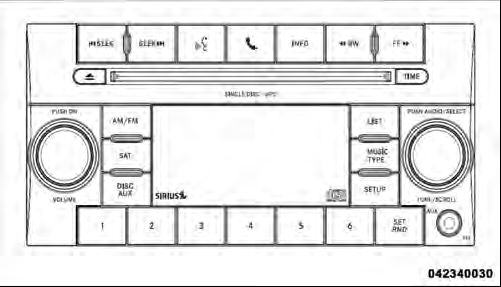
Media Center 130 (RES/RSC)
- Operating Instructions — Radio Mode
- Operation Instructions — CD Mode For CD And MP3 Audio Play
- Notes On Playing MP3 Files
- List Button (CD Mode For MP3 Play)
- Info Button (CD Mode For MP3 Play)
- Uconnect™ Multimedia (Satellite Radio) — If Equipped
 Operation Instructions - Auxiliary Mode
Operation Instructions - Auxiliary Mode
The auxiliary (AUX) jack is an audio input jack, which
allows the user to plug in a portable device, such as an
MP3 player, or cassette player, and utilize the vehicle’s
audio system to amplif ...
 Operating Instructions — Radio Mode
Operating Instructions — Radio Mode
NOTE: The ignition switch must be in the ON or ACC
position to operate the radio.
Power Switch/Volume Control (Rotary)
Push the ON/VOLUME control knob to turn on the
radio. Push the ON/VOLUME co ...
See also:
Limitations
Even if a fairly small section of the screen image
appears to be obstructed, this may mean that
a relatively large area behind the vehicle is hidden
and objects there may not be detected
until ...
Scanning a folder
1 Press and hold until you hear
a beep.
The first 10 seconds of the first file in the each folder will be played.
2 When the desired folder is reached, press
again. ...
Certification for the Handsfree system
FCC WARNING
Changes or modifications not expressly
approved by the party responsible
for compliance could void
the user’s authority to operate the
equipment.
NOTE
This device compli ...
