 GMC Terrain: Lumbar Adjustment
GMC Terrain: Lumbar Adjustment
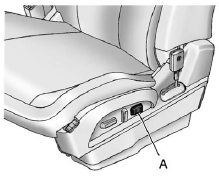
Eight-Way Power Seat Shown, Four-Way Similar
A. Lumbar Switch
If available, press and hold the front or rear of the switch (A) to increase or decrease lumbar support. Release the switch when the seatback reaches the desired level of lumbar support.
See Lumbar Adjustment on page 3‑5 for more information.
 Eight-Way Power Driver Seat
Eight-Way Power Driver Seat
To adjust a power seat, if equipped:
○ Move the seat forward or rearward by sliding the control forward or rearward.
○ Raise or lower the front or rear part of the seat cushion by movi ...
 Reclining Seatbacks
Reclining Seatbacks
Manual Reclining Seatbacks
To recline a manual seatback:
1. Lift the lever.
2. Move the seatback to the desired position, and then release the lever to lock
the seatback in place.
3. Push and ...
See also:
Important safety notes
WARNING
Do not park this vehicle in areas where combustible materials can come into contact
with the hot exhaust system. Do not park the vehicle on dry grassland or harvested
grain fields. C ...
Dialing from a call list
The dialogue below enables you make a call
from one of your cell phone's call lists.
The user initiates the dialogue by saying:
Phone > dial from call list
or
Phone dial from call list
Conti ...
Symbols
...
