 Suzuki Grand Vitara: Luggage Restraint Loops (if equipped)
Suzuki Grand Vitara: Luggage Restraint Loops (if equipped)
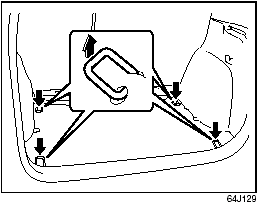
Luggage Restraint
Loops (if equipped)
Four luggage restraint loops are provided on the luggage compartment floor. An optional rubber net can be hooked to these loops to help keep cargo from moving around in the luggage compartment during normal driving.
 WARNING: The luggage restraint
loops and optional rubber net can be used to help keep lightweight cargo from moving
around in the luggage compartment during normal driving. They are neither capable
of nor intended for preventing cargo from being thrown around in a crash. Place
heavier objects on the floor and as far forward in the cargo area as possible. Never
pile cargo higher than the top of the seat backs.
WARNING: The luggage restraint
loops and optional rubber net can be used to help keep lightweight cargo from moving
around in the luggage compartment during normal driving. They are neither capable
of nor intended for preventing cargo from being thrown around in a crash. Place
heavier objects on the floor and as far forward in the cargo area as possible. Never
pile cargo higher than the top of the seat backs.
 WARNING: Do not attach the child
restraint top strap to the luggage restraint loops. Incorrectly attached top strap
will reduce the intended effectiveness of the child restraint system.
WARNING: Do not attach the child
restraint top strap to the luggage restraint loops. Incorrectly attached top strap
will reduce the intended effectiveness of the child restraint system.
 Front Seat Back Pocket (if equipped)
Front Seat Back Pocket (if equipped)
Front Seat Back
Pocket (if equipped)
This pocket is provided for holding light and soft things such as gloves, newspapers
or magazines.
WARNING: Do not put hard or breakable
objects in the p ...
 Luggage Compartment Cover
Luggage Compartment Cover
Luggage or other cargo placed in the luggage compartment can be hidden from view
by a luggage compartment cover. However, the luggage compartment covers are not
designed to support items loaded on ...
See also:
Making a call
1. Ensure that is shown at the
top of the
center console display and that the handsfree
function is in telephone mode.
2. Dial the desired phone number using the
center console keypad or use ...
General notes
If you cannot lock or unlock the vehicle with the SmartKey, either the battery
in the SmartKey is discharged, the SmartKey is faulty or the starter battery is
discharged.
Check the battery in ...
Full screen view controls
When full screen mode is selected, the seek
controls operate in the same manner as they do
in preview mode.
Display format: Use the relevant soft key to
select the 4:3, 16:9 or Zoom option.
Digit ...
