 Volvo XC60: Lighting panel
Volvo XC60: Lighting panel
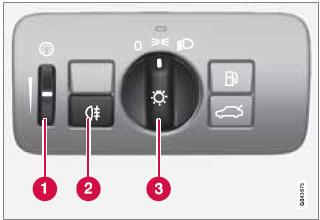
Overview, light switches
1 Thumb wheel for adjusting display and
instrument lighting
2 Rear fog light
3 Headlights/parking lights
Instrument lighting
Illumination of the display and instrument lights will vary, depending on ignition mode.
The display lighting is automatically subdued in darkness and the sensitivity is set with the thumb wheel.
The intensity of the instrument lighting is adjusted with the thumb wheel.
 Lighting
Lighting
...
 High/low beam headlights
High/low beam headlights
Headlight switch and lever
1 High beam flash
2 Toggle between high and low beams
...
See also:
Reduced alarm function
Turning off the accessory alarm sensors
In certain situations it may be desirable to turn
off the accessory inclination and movement
alarm sensors if, for example, you drive your
vehicle onto a ...
Preparing the vehicle
Stop the vehicle as far away as possible from traffic on solid, non-slippery
and level ground.
Switch on the hazard warning lamps.
Firmly depress the parking brake.
Bring the front wheels ...
Rear Window Wiper/Washer
The rear wiper controls are on the end of the windshield wiper lever.
ON: Press the upper portion of the button for continuous rear window wipes.
OFF: The rear wiper turns off when the button is r ...
